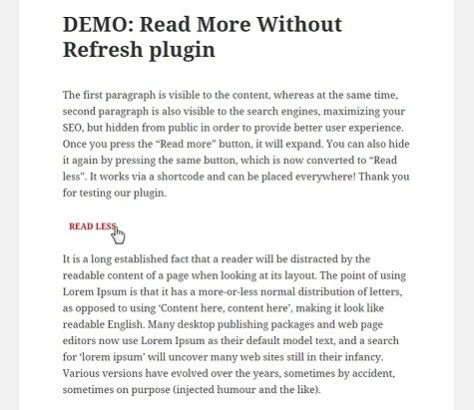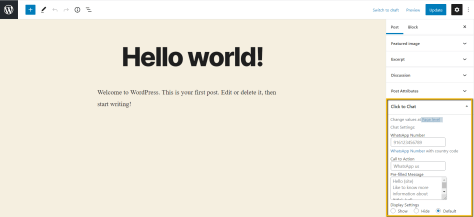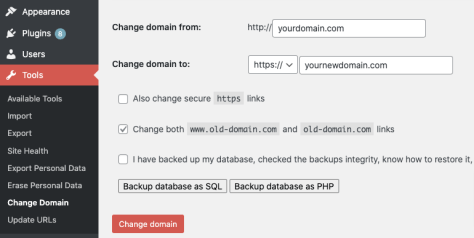WordPress Ecommerce is a versatile eCommerce platform packed as managed hosting, WordPress & WooCommerce, empowering businesses to create and manage online stores with ease. It is one of the most popular eCommerce solutions globally in use due to its user-friendly interface, flexibility, and extensive customization options.
Whether you’re selling physical products, digital downloads, subscriptions, or services, it provides robust features such as product management, inventory tracking, secure payments integration (including major gateways like PayPal and Stripe), and shipping options tailored to various needs. Its scalability makes it suitable for businesses of all sizes, from small startups to large enterprises, offering a rich ecosystem of themes, plugins, and extensions to enhance functionality.
With built-in analytics and reporting tools, it enables store owners to monitor sales, customer behavior, and optimize their online presence efficiently. Supported by a vibrant community and continuous updates, it remains a leading choice for anyone looking to establish a professional and profitable online presence.
Personalizing WordPress Ecommerce can greatly enhance the user experience and set your store apart. Here’s a comprehensive guide on how to achieve a truly unique experience for your WooCommerce site:
Customize Product Pages:
- Product Descriptions: Write compelling and informative descriptions that highlight unique features and benefits.
- Images and Videos: Use high-quality images and videos to showcase products from different angles and in use.
- Customer Reviews and Testimonials: Display customer reviews prominently to build trust and credibility.
Offer Product Customization Options:
- Customizable Options: Use WooCommerce product variations or plugins like “WooCommerce Product Add-ons” to allow customers to choose colors, sizes, engraving, etc.
- Personalized Messages: Offer options for customers to add personalized messages or names to products.
Implement a User-Friendly Design:
- Custom Themes: Choose a WooCommerce-compatible theme that reflects your brand and enhances usability.
- Mobile Optimization: Ensure your site is responsive and functions well on mobile devices.
Optimize Checkout Experience:
- Streamlined Checkout Process: Simplify the checkout process with fewer steps and clear calls-to-action.
- Guest Checkout Option: Offer guest checkout to reduce friction for first-time buyers.
Leverage Plugins and Extensions:
- Personalization Plugins: Use plugins like “Personalized Products for WooCommerce” or “Product Personalizer” to enable customers to customize products in real-time.
- Recommended Products: Implement recommendation engines to suggest products based on customers’ browsing and purchasing behavior.
Create a Loyalty Program:
- Reward Points: Implement a points-based system where customers earn points for purchases, referrals, or social shares.
- Exclusive Offers: Offer exclusive discounts or early access to new products for loyal customers.
Provide Excellent Customer Support:
- Live Chat: Offer real-time support through live chat to assist customers with product queries or customization options.
- FAQs and Knowledge Base: Create a comprehensive FAQ section or knowledge base to address common questions and concerns.
Personalize Marketing Efforts:
- Email Marketing: Segment your email list based on purchase history or preferences and send personalized product recommendations.
- Retargeting Campaigns: Use retargeting ads to remind customers of products they showed interest in but didn’t purchase.
Monitor & Analyze Performance:
- Analytics: Use tools like Google Analytics or WooCommerce’s built-in analytics to track customer behavior, sales trends, and effectiveness of personalization efforts.
- A/B Testing: Experiment with different personalized features and designs to optimize conversions.
Seek Feedback & Iterate:
- Surveys and Feedback: Regularly seek feedback from customers to understand their preferences and pain points.
- Continuous Improvement: Based on feedback and data analysis, continuously refine and improve your personalized user experience.
By implementing these strategies, you can create a WooCommerce Website that meets and exceeds customer expectations, providing a truly unique and personalized shopping experience.