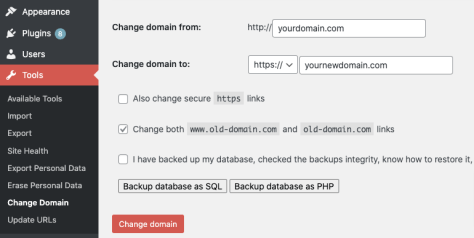There are various free services that offer you license-free high-quality images you can use in your WordPress posts and pages for various illustrative and editorial purposes. In this lesson, you will know about the five best plugins that let you insert such images directly from their source to your posts and pages without leaving your website.
Instant Images
The instant Images plugin lets insert images from Unsplash, Openverse, Pixabay, or Pexels to your posts and pages without ever leaving your website. This is an excellent plugin for users who want to save time by uploading images directly inside their WordPress installation and for developers who want to prototype and develop using real-world imagery.

Main features of the plugin:
- Image Search – The Instant Images search lets you quickly find and upload images for any subject in a matter of seconds!
- Image Orientation – Filter search results by landscape, portrait, or square images.
- Time Saver – Quickly upload amazing stock photos without leaving the comfort of your WordPress admin.
- Theme/Plugin Developers – A great tool for developers who want to prototype and develop using real-world imagery.
- Gutenberg – Instant Images directly integrates with Gutenberg as a plugin sidebar.
- Media Modal – Instant Images are available as a tab in the WordPress Media Modal.
- Page Builders – Instant Images integrates with page builders such as Elementor, Beaver Builder, Brizy, and Divi.
- Edit Image Metadata – Easily edit image filename, alt text, and caption prior to uploading to your media library.
- Accessibility – Automatically include a relevant alt description for screen readers, visually reduced users, and SEO.
- Easy to Use – It couldn’t get much more simple, just click an image and it’s automatically uploaded to your media library for use on your site.
- No Accounts Needed – An account on any service provider is not required for the use of this plugin. Just activate and you’re ready to go.
StockPack
StockPack – Stock photos from Unsplash, Adobe Stock, and more plugin offers you optimized image search in your WordPress site to search images from Unsplash, Adobe Stock, Getty Images, iStock, Pixabay, Pexels, and Depositphotos. The plugin offers you a very simple option in the WordPress media library pop-up box that lets you switch between providers and compare the images.

Main features of the plugin:
- Search 430 million+ of images from stock providers
- Seamless WordPress integration with the media library
- Direct download to your server
- Automatic caption fill-in to be in line with licensing requirements
- Set custom filename prior to the upload
- Compatible with Gutenberg, Elementor, Divi, Beaver Builder, Visual Composer, Avada Fusion Builder Oxygen Builder WPBakery Thrive Themes
- Compatible with WPML
- Featured image caption
- Source citation option for all images
Free Assets Library
Free Assets Library – Openverse/Pixabay 600+ Million Images plugin simply lets you search from more than six-hundred-million images, and use the inside your posts and pages. The plugin lets your search and inserts images from Pixabay and Openverse and soon more services are to be added. This plugin has been tested with the 2.1+ version of WordPress.
Main features of the plugin:
- Zero configuration
- Download images from Openverse, Pixabay, and (soon more)
- Easy search from 600+ millions of images.
- Direct download into the media library.
- Automatically set the image TITLE tag for SEO purposes.
- Automatically set the image ALT tag for SEO purposes.
- Automatically Image attribution (of original image author) in the image description field for SEO purposes.
- Automatically create SEO-ready image names.
- 100% safe, model-released images.
- Quick support
Getty Images
Getty Images are among the world’s leading creators and distributors of still imagery, video, music, and multimedia products, as well as other forms of digital content. The Getty Images plugin gives you access to over 50 million free embeddable images, available for editorial use on your WordPress website.
Main features of the plugin:
- Search millions of photos, vectors, and illustrations, customized to your Getty Images account.
- Download and preview comp images before you post.
- Download, insert, and publish any size image using your existing agreement with Getty Images.
- Licensed images are saved to your Media Library for future use.
Envato Elements
Envato Elements – Photos & Elementor Templates plugin enables you to explore and import Elementor Templates as well as premium stock photos right from your WordPress admin area dashboard.

The free version of the plugin gives you access to try thousands of free page and block templates to use within Elementor. All you need to do is browse, import, then customize
Pexels: Free Stock Photos
Pexels: Free Stock Photos offers you high-quality photos that are completely free stock images you can use for personal and commercial purposes. This plugin helps you search, browse and download those photos directly to your WordPress site, giving you the benefits of hosting them (cropping, compressing, caching, etc.).

Main features of the plugin:
- Search and browse thousands of free stock photos from Pexels from your WordPress Dashboard
- Add ANY image to your WordPress Media Library with one click
- Use the image inside your post/page content
- Use the image as a Featured Image
- No attribution is required (really!)
Pixabay Images
Pixabay Images is a free WordPress plugin that enables you to pick free, creative commons and other public domain images from Pixabay and insert them into your posts, pages, and other content.

Main features of the plugin:
- You can easily search Pixabay’s public domain pictures using the “Add Media” button inside the editor.
- You can filter search results by image type (clipart, photo) and/or orientation (landscape, portrait).
- You can preview images in paginated search results.
- Enables direct image uploads to WordPress’ media library.
- Use of standard media dialogues for editing and inserting images.
So these were some of the best plugins for inserting professionally photographed free high-quality images in your WordPress Website. The first three plugins are great, and we recommend you use the first one as it covers four major services. The last two plugins are also good but these haven’t been updated to the latest version of WordPress but still, they do their job.