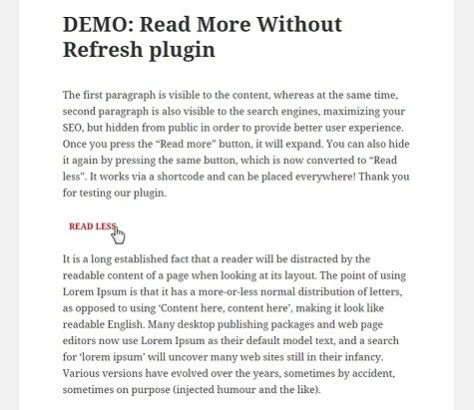The lesson guides you on how you can bulk delete anything including revisions, attachments, users, meta fields, posts, pages, custom post types, taxonomies, private content, public content, content older or newer than a given date, content by user roles, drafts, pending, scheduled, etc on your WordPress Website.
Whether your WordPress website is flooded with spam user registrations or you have accidentally imported sample content from some theme or plugin. Whatsoever may be the reason, you can bulk delete anything in WordPress in a few easy clicks.
The “Bulk Delete” is free WordPress plugin that enables you to efficiently manage and delete various types of content (in bulk) from your WordPress website. It’s especially useful for website administrators, content managers, and site owners who need to remove a large number of posts, pages, users, comments, or other types of content from their websites quickly and easily.
The Main Features Of Bulk Delete WordPress Plugin
The plugin simplifies the process of cleaning up your WordPress site or managing content in large quantities.
- Versatile Content Deletion: The plugin gives you options to delete various types of content, including posts, pages, custom post types, media, comments, users, and more. This flexibility allows you to target specific types of content that you want to remove.
- Filtering and Selection: The plugin offers advanced filtering options, allowing you to narrow down the content you want to delete based on criteria such as post status, post type, categories, tags, custom fields, date range, and more.
- Scheduled Deletion: You can schedule content deletion to occur at a specific date and time. This is useful if you want to automate content removal on a regular basis, such as deleting old posts or expired listings.
- Safe Deletion Process: The plugin includes safety measures to prevent accidental deletions. It usually asks for confirmation before performing bulk deletions to ensure you don’t inadvertently remove valuable content.
- Preview Before Deletion: Some versions of the plugin allow you to preview the list of content that will be deleted based on your filters before you execute the deletion process.
- Logging and Reports: The plugin might log the deletion activities, providing you with a record of what was deleted, when, and by whom. This can be helpful for maintaining an audit trail of content removal.
- Custom Post Type Support: If you have custom post types on your WordPress site, the plugin often supports deleting these as well, giving you control over non-standard content types.
- User Role Permissions: The plugin might allow you to configure permissions based on user roles, ensuring that only authorized users can perform bulk deletions.
- Regular Updates: Depending on the developer, the plugin might receive regular updates to ensure compatibility with the latest WordPress versions and security patches.
At the same time, you should also know that there’s a plugin called ‘Database Reset‘ that allows you to clean up your website in one click, so if you are looking up for something to reset your whole website then ‘Database Reset’ plugin can be an alternative option for you. Else ‘Bulk Delete’ plugin is great for cleaning up a selective group of items.
How Does Bulk Delete Plugin Work?
Whenever you try to delete some tag, category, or any custom taxonomy in WordPress, only the term is deleted. Deleting taxonomy terms and posts in a taxonomy are two different things. By default, deleting in bulk takes a lot of time and sometimes on shared hostings it also causes PHP memory issues resulting in Internal Server and Resource Usage Errors on your website.
But when you use the ‘Bulk Delete’ plugin, the process of bulk deleting by filtering posts, pages, custom post types, users, etc under your conditions becomes easier.
The plugin enables you to delete the content on the basis of the following filters:
- Delete posts by category, tag, custom taxonomy, custom post type, by URL, delete all draft posts, all pending posts, all private posts, all scheduled posts, all trashed content
- All given options support these filters – Post date greater than X day, less than X days, delete only public posts or private posts, restrict deletion to first N posts, delete content permanently, or just move to trash
- Deleting pages – all published pages, all draft pages, all pending pages, all private pages, all scheduled pages.
- Deleting post revisions – You can delete all post revisions
- Delete users based on user role or who have not logged in in the last X days
- Deleting Meta Fields – Delete Post meta fields, Comment meta fields, User meta fields
- Deleting other items such as Jetpack Contact Form Messages
These are the free plugin options. It also supports a number of premium add-on features, such as you can schedule the deletion automatically, bulk deleting posts with duplicate titles, and much more.
How To Use Bulk Delete Plugin In WordPress?
Login to your WordPress admin area dashboard and navigate to Plugins -> Add New page to find and install the Bulk Delete plugin. Upon activation, the plugin adds a new admin menu ‘Bulk Delete’ on your admin area dashboard.
The menu link takes you to a page from where you can delete any kind of content in bulk. So all you got to do is navigate to this page and delete whatever you don’t want on your website.
It is critical to exercise caution when using the “Bulk Delete” plugin, specifically if you’re dealing with content that cannot be easily recovered. So it becomes very important for you to make sure to have a backup of your website before performing any actions and ensure what you are going to do with this plugin.