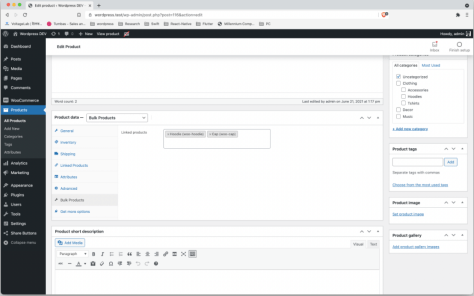When your customers buy anything from you via your online store, they start to await the shipment, they want to know when they can expect it to arrive.
WordPress Ecommerce now allows you to share product tracking information with your customers. Your customers automatically get an email anytime you add shipment information to their order.
The item shipped email info is enabled by default in your store settings. To manage these settings and check on the email you simply need to navigate to the ‘Ecommerce Settings’ page on your dashboard and select the option ‘Item Shipped Email’
On this settings page, you can edit the default email to add your own subject and content.
The default email settings are:
- Default Subject: An item from {site_title} order {order_number} has shipped!
- Default Heading: Your package is on the way!
- Default Additional Content: Please note that it may take some time for the carrier to update shipment tracking information.
The email will then include a shipments table having the carrier name and the tracking number. The tracking number is formatted as a URL link only if you generate a tracking URL while adding tracking information to orders on your WordPress Ecommerce website.