You easily or you can say automatically enrich your email experience by auto-embedding shared content right below your emails. Iframely for Gmail allows you to watch embedded videos, view images and read articles directly in your Gmail. Works same as oEmbed works in WordPress.
How it works ? After you open your gmail account, this app automatically searches web links present inside incoming mails and then everything gets visual. It ignores all emails you get from marketing bots etc and shows only content from real humans not by bots.
Another useful function this chrome app provides you is when you compose any email, it automatically detect photos in URLs which you are sending to your friends etc and it puts an image inside your emails for convenience of your peers.
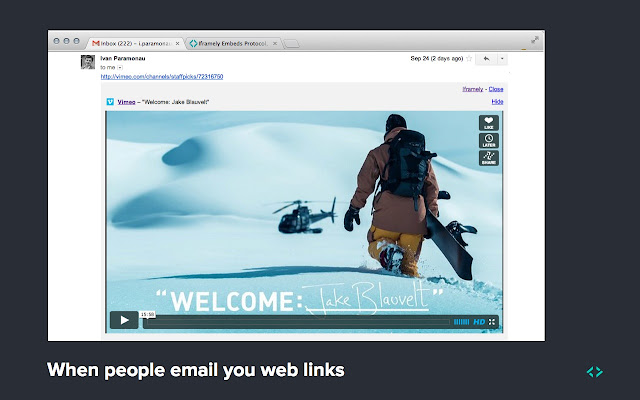
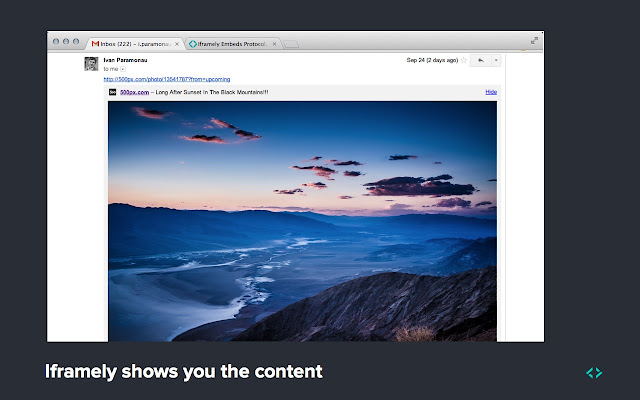
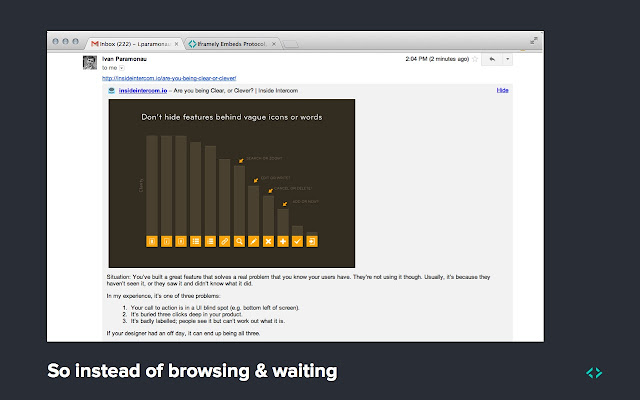
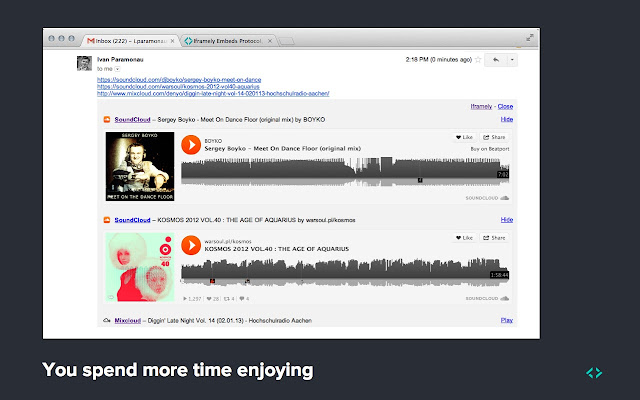
It works same on embedding videos, sound and more but don’t worry it does not autoplay any videos and disrupt your productivity. You may click to open if required. The application is powered by Iframely Open Source API and is secured by http://iframely.com/qa.









