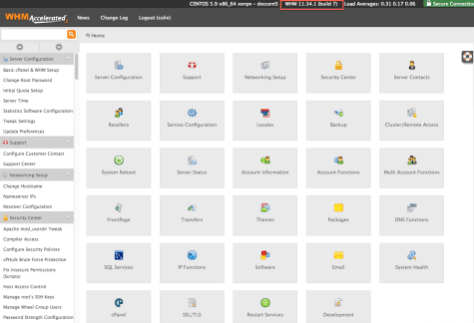After you have subscribed to a dedicated server, the first thing you need to do is set it up for your main domain. Afterward, you can add multiple domains to your server or create other cPanel hosting accounts on your server to add domains.
For Hosting Multiple Domains From Server’s Admin Panel
This option lets you create different cPanel accounts for each of your domain names.
While creating any new cPanel account you can allow it to host multiple domains or simply keep it limited to only one domain. You can do this at your discretion by following these steps:
- Login to your Sangkrit.net Account
- Click the Servers tab
- Click Manage button
- You will be directed to your server’s admin panel
- Use the left-side search box to find the List Accounts page
- Click List Accounts
- Click Create a New Account button
It will present you with a form where you can type in your domain name and select options for the new cPanel account you are creating.
Finally, click the ‘Create’ button.
Follow the same steps for creating separate accounts for your domains.
For Hosting Multiple Domains On A cPanel Account
You can allow any cPanel account on your dedicated server to host multiple domains. This thing is done while creating new cPanel accounts (as we have done above) or you can edit any old account.
To edit any old cPanel account simply visit the ‘List Accounts’ page (as shown in step no. 6 above).
To host multiple domains on cPanel:
- Log in to Account Manager
- Click the Servers tab
- Next to the cPanel account, which you want to use, click Launch
Next, on the cPanel home page:
- Scroll down to the Domains section
- Click ‘Addon Domains‘
- Type in the domain name
- Click the ‘Add Domain‘ button
Each domain added by you will have its directory where you can upload your website or install WordPress. The web directory of your domains can be accessed from your cPanel’s home page -> File Manager option, present in the Files section.
Make sure you update your domain name servers to make it point to your dedicated server.
How To Get Helped?
In case you need any kind of assistance in hosting your domain names on your dedicated server, simply comment below or use the Helpline number.