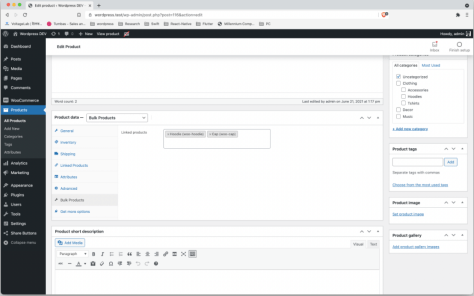Quis custodiet ipsos custodes?
by Uday Kumar Varma
Former Secretary, Ministry of Information and Broadcasting, Government of India.
To believe that the overall conduct of the news media, in particular TV news Media, in the wake of the recent COVID epidemic is merely a transient aberration, will only reveal an ostrich-like approach, living in stark denial of what is staring us in the face. In ignoring the salience and propriety of issues that confront our news media space and the prevalent discourse that dominates this space these days – decidedly one of the most corrosive, difficult and depressing in recent times, will be perilous, to say the least.
Unfortunately, and ironically, most crises arise, perpetuate and even fester because many of us despite feeling resentment, frustration and even anger choose to be spectators and silent witnesses as grossly improper and unjust events happen around us and eventually overtake us. It is the silence of the sane and reasonable that pushes us down the abyss while a small, shouting and bullying minority decide and dictate; and rest of us choose to collectively suffer in silence, while individually and internally remaining discontented and uncomfortable. And it is true across every segment of society – politics, bureaucracy, academia, intelligentsia, civil society and of course news media. It has happened in the past; it happens even today and it will continue to happen in future as well, such is the nature of our intellectual and cerebral evolution.
History and our collective understanding of the growth of human civilization bear testimony to the fact that as far as freedom of expression and thoughts and ideas is concerned, the State shall never be able to either control or influence it for long. The nature of human intellect, freedom, innovation, endeavour and wisdom as also follies and foibles, ensure a free flow of thinking and an equally fierce desire and will to articulate it. No state can ever be able to control, subordinate or subjugate these desires, aspirations, tendencies, capacities and their free flowing expressions. Therefore, when we talk of news media content, the state shall be in the least effective position to offer an endurable and lasting mechanism to moderate or monitor content. Actually, it is news media itself that should find mechanisms to draw well thought out and defined ‘Lakshmana rekha’. Anyone else doing so will inherently invite resentment, refusal and rebellion. It is this aspect that needs appreciation when one discusses why industry should itself volunteer to effectively monitor content.
It will be foolishly and patently erroneous to argue, as a few among us may tend to believe and assert that sanity and propriety has taken leave of the news media world, that everyone in news media today thinks alike and are in broad agreement with the approach, attitudes and motives that dominate and decide the conduct of news media. Nothing can be more preposterous. There are very sensible elements and voices – many of them – not just a handful, who vehemently disagree with what news media is doing today. While most have chosen to strike silence and stoicism, many have voiced their concerns and worries and discomfort and apprehensions in private and at times but only occasionally, even openly. If only some of them are able to pluck enough courage and say what their conscience is constantly goading them to do so, the discourse will change. Or else it may as well continue on its present disastrous trajectory, much as the political philosopher Burke had warned, “the only thing necessary for the triumph of evil is for good men to do nothing”.
It is possible to invent, create and sustain any narrative and propagate, peddle and sell it, howsoever far removed it may be from reality and truth. The Palestinian American historian Edward Said, author of the monumental ‘Orientalism’ called such possibility through ‘a whole structure of opinion and discourse’. If some among us can successfully create a subversive, corrosive and subjective perspective, the more intelligent and enlightened amongst us, can as well create a counter narrative- positive, hopeful, constructive, pacifying, and healing.
News media has always enjoyed a certain mystical ‘mojo’ – a magical charm that places her on a pedestal higher and different from others. She acts as a watch dog for everyone else and claims it as one of her basic and inherent rights and privileges. But who will be overseeing her own conduct and character? Who would do the course correction as and when it is required? To argue that news media is a power unto itself and beyond any scrutiny will be in denial of the basic and fundamental law of nature- a law that requires a balance of forces, powers and potentials- and without which neither the universe nor all that it encompasses could originate or exist. Media has the option to be its own watch dog. Is she willing to confront this reality and challenge and and make bold to resolve it?
My own logical conviction is that happen it eventually would! The challenge, of course, pivots around the issue of when and who must take the initiative in this direction.