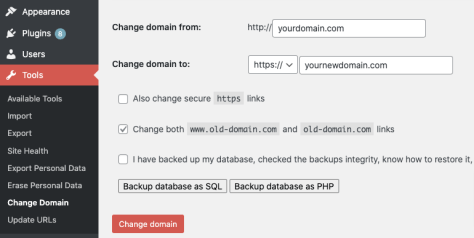Nameservers are used for masking IP addresses to domain names.
However, you can directly mask an IP address to different records of your domain name to make it functional. But doing a nameserver setup lets you enlist all domain records in your nameservers to use them on your domain (website & email, etc).
Configuring Nameservers On Dedicated Server (Via WHM):
- Log in to your Sangkrit.net account
- Open the Products page and click the Servers tab
- Click Launch (Next to the account, you want to use)
- Click Manage Server (WHM)
- Click Proceed
Once, you are logged in to your server, follow these steps:
- Navigate to WHM’s Nameserver Selection interface via WHM -> Home -> Service Configuration -> Nameserver Selection
- Select the desired nameserver software
- Click Save
To configure your default nameservers:
- Navigate to WHM’s Basic WebHost Manager Setup interface via WHM -> Home -> Server Configuration -> Basic WebHost Manager Setup
- Enter the desired nameserver names in the text boxes
- Click Save
Remember, the name must prefix, a dot (.), and your domain. For instance: ns1.example.com and ns2.example.com.
Next, you will need to add the IP address to your nameservers:
- Navigate to WHM’s Add a New IP Address interface via WHM -> Home -> IP Functions -> Add a New IP Address
- Here you may either enter the main IP address or the IP address range (if you have one) in the New IP or IP range to add a text box
- Enter the subnet mask in the Select a subnet mask for the IP or IPs above to use the text box
- Enter any IP addresses that you wish to exclude in the IPs and IP ranges to exclude from the range of new IPs text box
- Click Submit
Creating A or AAAA entries on your nameservers:
- Access WHM’s Basic WebHost Manager Setup interface via WHM -> Home -> Server Configuration -> Basic WebHost Manager Setup
- In the Nameservers text box, click Configure Address Records
- Update the IP addresses in the appropriate text boxes
- Click Configure Address Records
- Click Close
Repeat the same steps for each of your nameservers.
For creating entries of your hostname:
- Again, move to WHM’s Add an A Entry for Your Hostname interface via WHM -> Home -> DNS Functions -> Add an A Entry for Your Hostname
- Enter your server’s IP address in the text box
- Click Add Entry
Next, you will need to register the same nameservers on your Sangkrit.net account from your domain management section. You will need to change the nameservers of your domain to use these new domain nameservers.
Simply log in to your Sangkrit.net account and follow these steps:
- Visit your products page, in the Domains heading, click Manage
- Locate the domain for which you wish to set up your nameservers
- Click the settings icon and select Manage DNS.
- Click the Settings tab and click Manage under the Host Names setting
- Click Add Hostname and enter the primary nameserver’s name (for example,
ns1) - Enter the primary nameserver’s IP address in the IP Address text box and click Add.
- Now, repeat the same steps for your secondary nameserver, this time use another nameserver such as
ns2 - Click Save. Then, click Edit Nameservers and select Custom option
- Enter the full names of your two nameservers. (For instance:
ns1.example.comandns2.example.com) - Click OK and then Save your changes
That’s it. The DNS propagation takes some time to spread the domain’s new DNS records across the internet. So, allow it twenty-four hours and your settings will start to work.