This is official Chrome app by Google itself. Lets you to share right things with the right people:
Circles: Sharing right things with the right people like you can put your friends in one circle, your parents in another, and your teacher in a circle by himself just like your real life.
Hangouts: Chat face-to-face with nine friends at once from your phone or your computer.
Games: Play Google+ games by yourself or against your friends. Let everyone know when you’re winning.
Todays theme curator text from GplusPhotoPages. The application provides you a simple list of Today’s Photo Themes on Google+ with Curators Text for copying directly into your Google+ post.
Also provides you with option of searching for multiple themes with a keyword search. Enter a word that best describes your photo and it outputs curators text for all themes tagged with your keyword. Now just copy and paste it directly into your Google+ post and that’s all.


The application lets view notifications of Google+ activity when signed in, it doesn’t matter where you are on the web.


Google Plus Email Signatures will allow you to promote your latest Google Plus status to your email signature. Automatically share your latest Google Plus updates and gain more G+ followers. Link to your Profile and enable users to +1 your latest update with the Google Plus badge email widget . This add-on works with your Google Plus account – type in your Google Plus username and you are good to go.

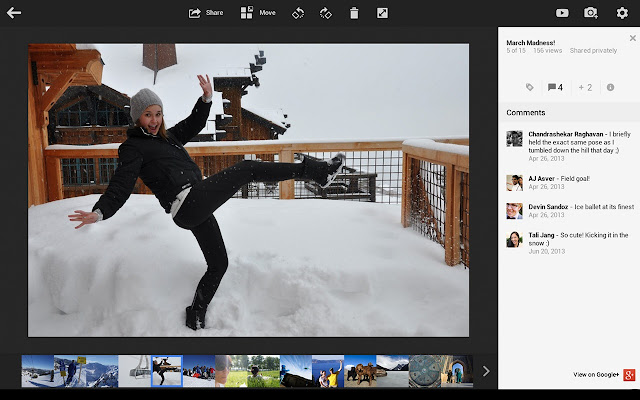
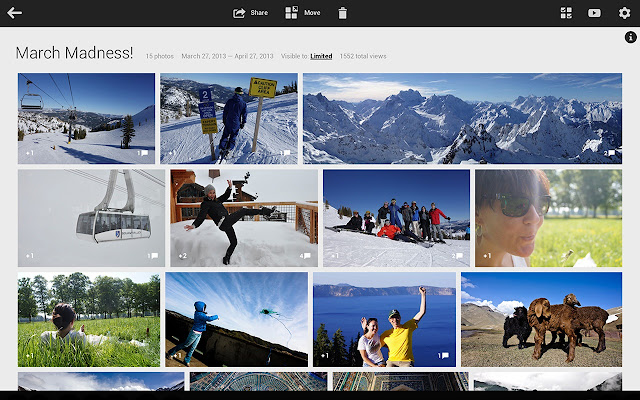

Using Google + Photos app you can upload and share photos from Chrome to Google+ and keep all your photos backed up, automatically organized and ready to share.






















