The most popular PC web browser is also available for Android users. The browser provides all web browsing features which you get with classic chrome browser like faster web browsing for Android phones and tablets. User can sign in to Chrome and keep everything on sync so that you can share your web browsing experience and all important information, app and settings etc between your devices. And all other Google Chrome web browsing features including private web browsing via incognito mode. The only problem you might encounter with Chrome is that it might freeze on some devices. The same problem is experienced by many Linux users, Chrome repeatedly freezes on OS like Ubuntu Linux also.
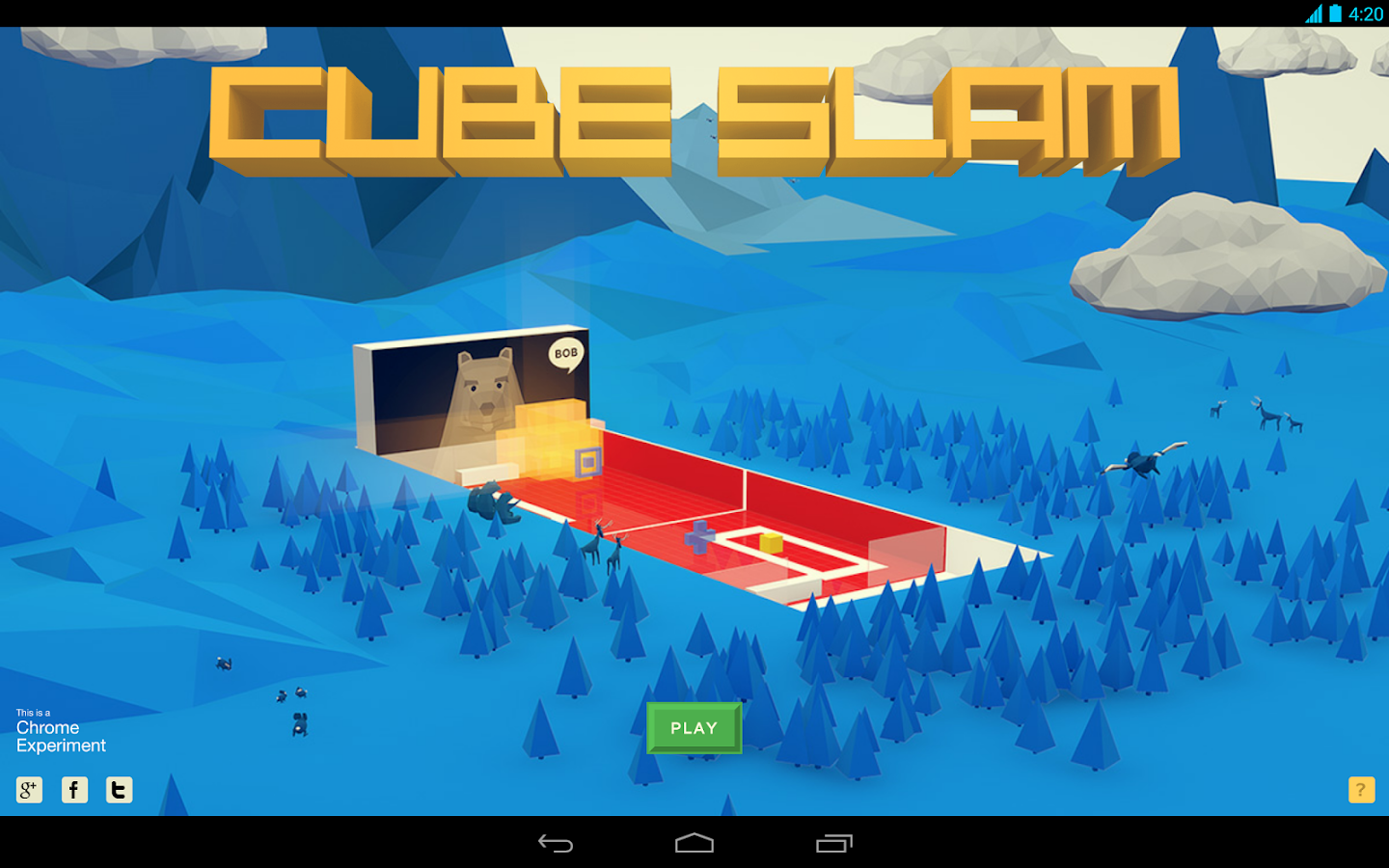
As said by one of its users, this web browser is popular for its speed & dependability. It uses high-end compression technology rendered by a server in order to provide faster web browsing and less data usage. Its main features are:
Main Features:
Download Management – It can be used as a downloading tool. You can download multiple files, download also works in the background like Firefox and Chrome. Gives automatic reconnection if the download is interrupted etc.
Add-ons – Add-on plugins are also available for enhancing Android’s web browsing experience like add-ons for Photo Uploading to Facebook, Gesture Controller, Webpage Translator and there are more.
Auto Pager – For scrolling up on for infinite scroll pages like on Facebook, Twitter, Google and more.
Themes – You can decorate your web browser by downloading themes and wallpapers from the UC Theme Center just like you do for Chrome & Firefox or even you can use your own pictures which you have on your hard drive.
Web Application Center – You can add your favorite web apps to UC Browser.
New Image Viewer which enables you to view all photos attached on current web page are into a photo album style view.
Cloud Sync – Sync works here too. You can sync bookmarks and tabs between various devices using your Google, Facebook or UC account.
Fastest download speed of any mobile browser – Download 15% faster on 3G and Wi-Fi. Performance on 2G networks has also been accelerated.
The most popular web browser among free software users is also available for Android. This free web browser gives the power of the free web in your hands and unlike to Google Chrome it doesn’t freezes on some Android devices. But that doesn’t mean it has no bugs like if you save your passwords, it would get permanently saved and deleting the web browsing history and cookies etc is of no use if you are doing that for removing your password. Instead, if you need removing you saved password first type any wring password and then click update password button visible in a pop-up. Otherwise the official Firefox for Android is fast, easy to use, & customizable web browser.
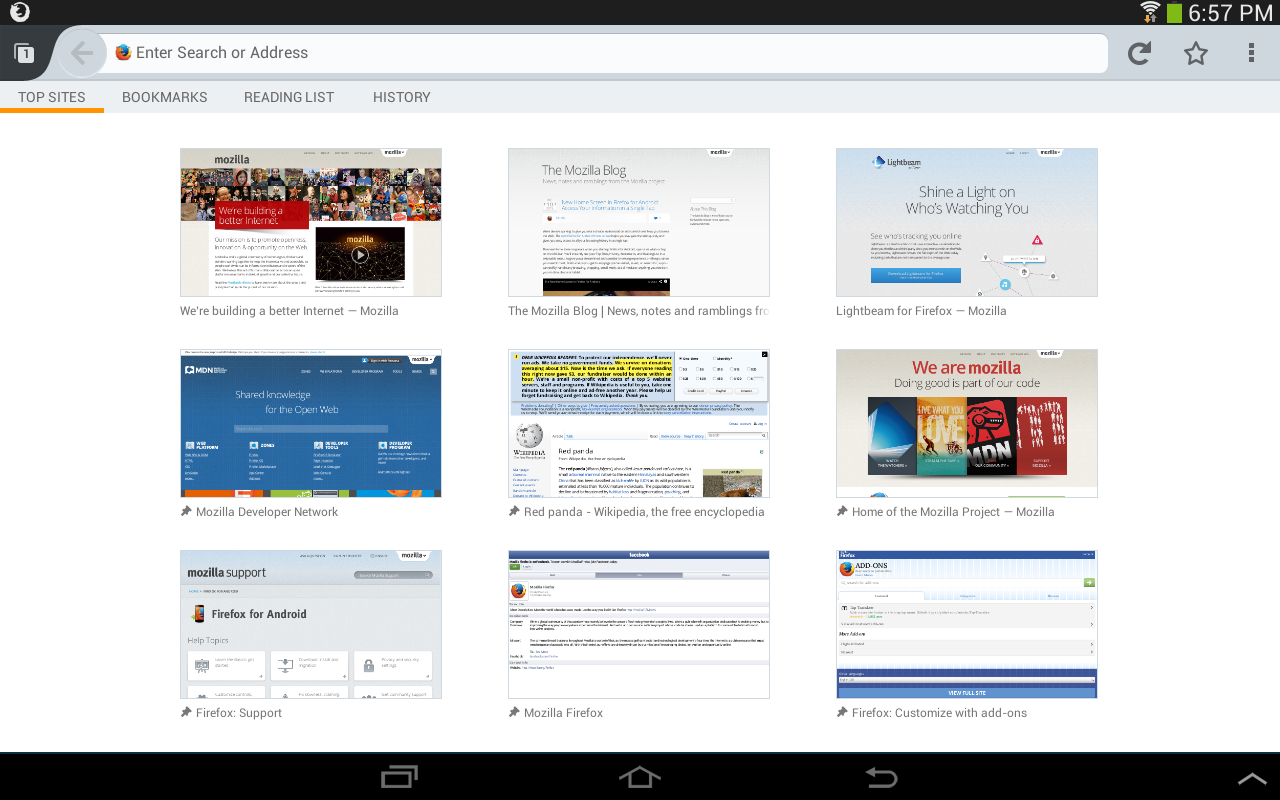
Dolphin also gives a very good web browsing experience with Android devices. It doesn’t shows freezing & saved password bugs like Chrome & Firefox. It has gives easy web browsing experience and provides you web surfing via personalized home screen, gives you voice and gesture control features and the web browser is increasingly getting popular among Android users. At present it has over 100,000,000 downloads on Android and iOS.
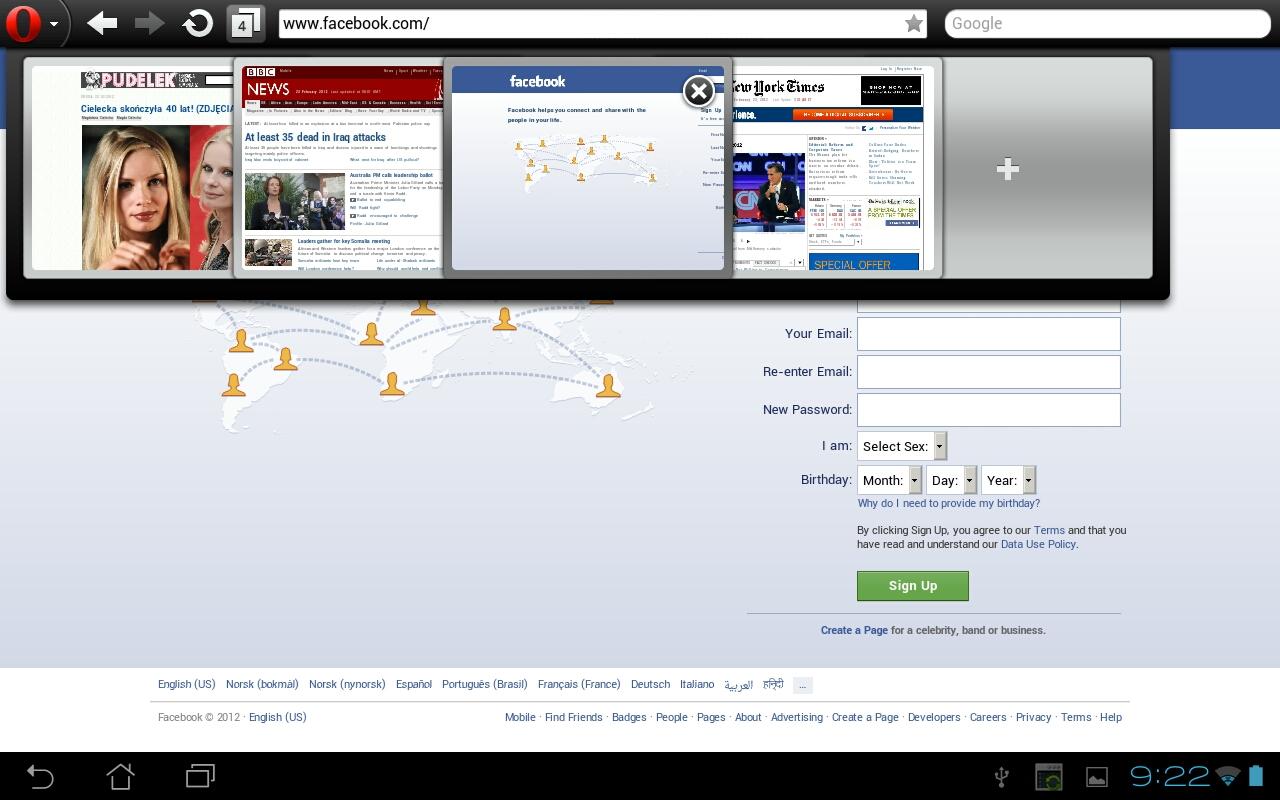
Opera is a popular smartphone web browser from a long time. The browser is specially been designed for the smartphones. You can set all your favourite websites on the home screen (just like speed dial add-on available for Chrome & Firefox and there is no limit to the number of website speed dial entries you add. Other traditional Opera features works same like you can know what’s happening with Smart Page. It delivers instant updates from Facebook, Twitter and the latest news. You can save web pages and read them later or for times you’re not connected to the internet. Better download manager and Opera Mobile Classic browser is also available for Android users.


















 Audio books are similar to radio old shows and new podcasts where you listen to stories. Amazon’s Audible app provides you a gateway for its audio book service, drawing you in with free tasters of some of its best sellers. It’s worth downloading if you don’t have much time for reading books which you want to read or may be if you are on a long drive with tried eyes. With
Audio books are similar to radio old shows and new podcasts where you listen to stories. Amazon’s Audible app provides you a gateway for its audio book service, drawing you in with free tasters of some of its best sellers. It’s worth downloading if you don’t have much time for reading books which you want to read or may be if you are on a long drive with tried eyes. With 

 Life360 – Family Locator +more
Life360 – Family Locator +more
 Face Switch
Face Switch