123contactform.com lets you create any kind of contact form, event registration form, online surveys and order types of forms easily without any technical expertise.
It is a cloud based free HTML form generator and a very useful tool if you like adding a simple or complex form online on a web page. You can prepare a survey for organization, or for your website, company, for gathering leads from potential customers with a contact form, selling services and goods without a shopping cart or for any other online form requirement you have.
Some of its main functionality and features include:
You can build any HTML contact form, survey, email form or online web form.
Provides you real-time form editor with drag and drop fields, you can change their properties, add fields for Google Maps, uploads, images, even HTML content etc.
Get instant email notifications like you can receive the content of your form or survey to multiple email addresses at once, create a rule and send your form entry to an email based on the value of a field, send a confirmation message (autoresponder) to each person who filled your form


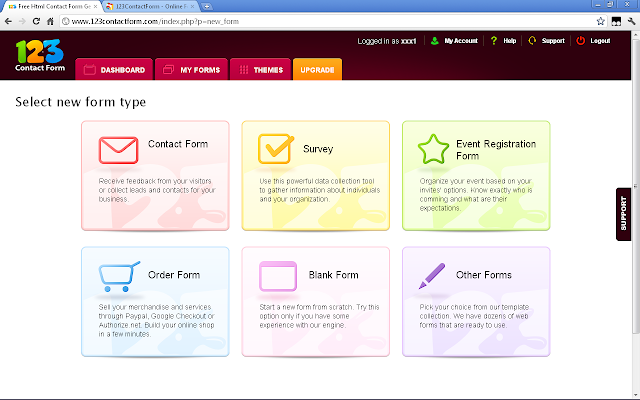


You can connect with 3rd party applications like Google Docs, MailChimp, SalesForce, Google Groups, Yahoo Groups, VerticalResponse, Twitter. Provides you webhooks: deliver each form submission to a custom script of your choice.
Get paid through your online order forms. Enable one click payment integration with Paypal, Google Checkout and Authorize.NET. You can turn your web form into a shopping cart, use advanced calculations for coupons, taxes, discounts, post sale notifications to buyer
Provides you reports and charts. You can display your form entries as a chart. A picture. You can publish email forms and surveys on Facebook, WordPress, Blogger, Google Sites and any social media, blog or website platform etc.









