Unreadable is a free web service, as the name says it all it lets you easily encrypts and decrypts text independently of the transport (e-mail, Whatsapp, Facebook and co) and the platform (PC, smartphone, television, etc.). Using this awesome app you can secure all of your text and passwords.
All encrypted texts can be sent by Emails, USB / CD / DVD / Bluray (stored in a file), Facebook, Google+, Twitter, … WhatsApp, ChatON, Hangouts, Hike, whistle.im, Skype. It is compatible on all popular platforms like Android (Google Play, Amazon Appstore, Samsung Hub), iOS, BlackBerry, FireFox OS, Chrome OS, Windows, Linux, Mac OS X, … everything with a browser.
There many other functions this app does are:
- 256-bit key length
- Offline Availability
- Different languages: German, English
- Protection against Data analysis-tools
- Provides you fast and effective encryption and decryption of texts
- Strong symmetric encryption algorithm (Advanced Encryption Standard short AES)
- Platform independent The app works on the PC, the smartphone, camera, TV, etc. … everything, that has a browser;)
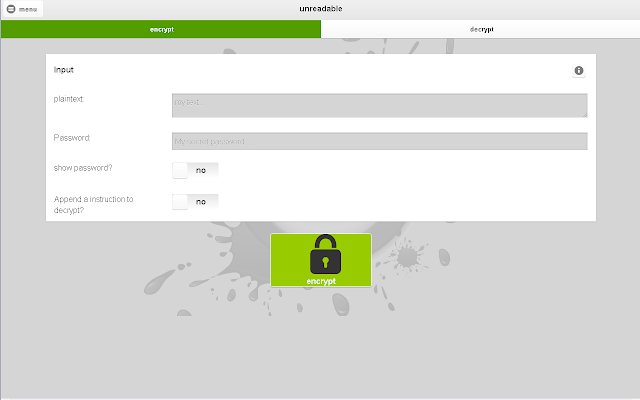


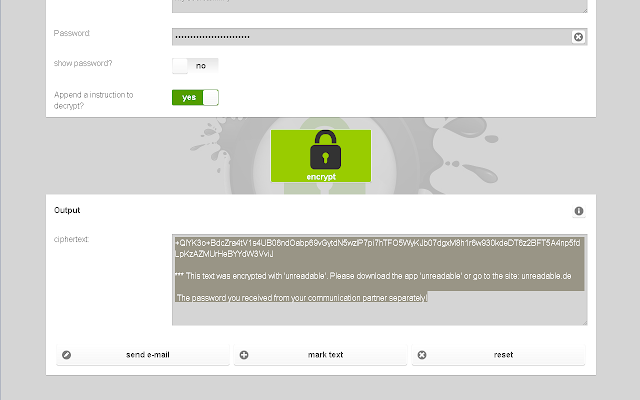
Usage Instructions:
You can install its Chrome Extension or use the service directly by visiting Unreadable.de
Transmitter:
- Write text
- Think out a password and encrypt the text
- Send encrypted text
- Communicate the password to the communication partner by telephone, letter or in direct conversation
Receiver:
- Visit www.unreadable.de or download the app
- Copy encrypted text into the app
- Enter the password and decrypt the text























