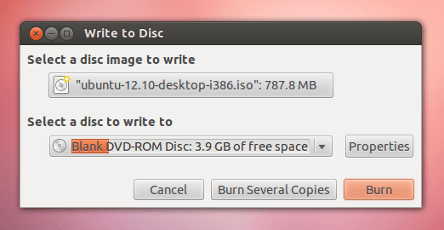Shardul Pandey: I welcome you Morgen at SANGKRIT.net, please tell our netizens
Morgen Stiegler: I’m a professional Jazz, Pop and Rock singer from Ohio. From a young age, I loved jazz. My grandfather was a swing clarinet player. My first exposure to jazz was to hear him play and to see how much passion and love he had for the music. I never thought that I would be a jazz singer, or even a singer at all. It was not until a few things happened on my journey that I realized this was my calling. The first was a call from Kim Nazarian of the New York Voices. She remembered hearing me sing in college and asked me to open for her at a small show. I felt so honored. I did it, and then I studied with her for a few years. She helped me to grow so much as a singer and a person. In 2011 I released my first album, Reaching for the Moon. My career started to gain speed, and as it did I became very interested in recreating the 1940s and 50s in my performance through fashion. At first, this was just a passion of mine, but this year the British fashion magazine Vintage Life wrote a review of my album and featured me and my performance style in their July issue. I am working on a second jazz album, and have also launched a retro rock band called The Pinup Project which is really taking off.
 Shardul Pandey: What makes your endeavors unique ?
Shardul Pandey: What makes your endeavors unique ?
Morgen Stiegler: I am not only a one faceted performer, but perform across many genres with one unique image. I live out 1940s and 50s fashion and aesthetics on stage, but do so as a jazz musician and through my various projects. One such project is my retro rock band, called The Pinup Project. We reinvent rock and roll from all genres from a jazz perspective with a rockabilly image. Another project I have is a free improvisation group that reinvents Kurt Weill songs. This is more of an art music/new music setting. I strive to be genuine in how I present myself and use clothing, hair and aesthetics as a way to express myself and to connect with my audience. I was recently featured in Vintage Life magazine because of this mission.
Shardul Pandey: On what musical projects you are currently working one? What can we expect from you in the next few years ? Any long term goals?
Morgen Stiegler: I am in the studio now creating a “straight ahead” jazz album with Gene and Ray Parker, a father son team who have played with some of the greats in jazz. This album will be intimate, focusing on all jazz standards and featuring Ray Parker on upright bass and Gene Parker on vibraphone. We may also release a Christmas EP next year. I am also planning to get into the studio with my rock group The Pinup Project.
Shardul Pandey: What is your foremost experience as an artist ? Any favorite moment you would like to share?
Morgen Stiegler: There are many moments that stick out in my mind, but most valuable to me are small moments of connection with my audience. Hearing from an audience member that the song I sang was exactly what they needed to hear warms my heart so much. I view a vocalist’s role as being a vessel of the lyrics.. it gives us a supreme purpose to be there. Telling a story allows us not only to transport ourselves but to connect with others that may be walking the same journey.
Shardul Pandey: Any other creative mediums you work in?
Morgen Stiegler: I teach ethnomusicology, which focuses on studying the musics of the world. I have been known to draw, paint, and create visual art, but my preferred form is and always has been music. I truly believe it is a window to the soul.

Shardul Pandey: How do you best describe what music is to you?
Morgen Stiegler: Music is a means of expression, an outlet for frustration and elation, and a way to connect with other members of this human race. We are all so different, but there are many basic needs and desires that make us very much the same. Some of them are the desires to be loved, understood, and heard. Most importantly I think, is this need to be connected to others. Music is a direct way to achieve this connection… Regardless of race, ethnicity, religion, political views, etc… we have all experienced heart-break. We all know what it’s like to feel down and out, and we all crave happiness and acceptance. Music taps on this raw nerve in us, and brings out the best, the worst, the saddest, and the happiest parts of who we are. It is truly a beautiful thing that helps us to adapt, grow, accept, and move on.
Shardul Pandey: Who were your biggest musical influences ?
Morgen Stiegler: My grandfather was my biggest musical influence. He was a jazz clarinet player. Famous influences include artists from many genres that have in common one thing – to connect to the audience and touch lives. Some of them are Louis Armstrong, Carmen McCrae, Ella Fitzgerald, Holly Cole, Tori Amos, Kimbra, Sting, Eva Cassidy, New York Voices, and many more.
Shardul Pandey: What songs get you moving ?
Morgen Stiegler: Groove is my one guilty pleasure.. I will move to anything with a great sense of groove. I love so many types of music styles that achieve this – rockabilly, rock and roll, hip hop, country, r&b.. it all comes down to the connection factor.
 Shardul Pandey: Any plans for an international tour on your skyline?
Shardul Pandey: Any plans for an international tour on your skyline?
Morgen Stiegler: I have lots of plans in my mind… of course an international tour would be great!
Shardul Pandey: What you feel is your strength as a musician and how would you like to be remembered ?
Morgen Stiegler: My strength as a musician (I hope that I achieve) is creating a genuine connection with my audience. I love connecting with new people from all over the world – people I may not meet in any other place, but I have the privilege of being with them at a show or sharing music with them. I hope that I am successful at this goal, and that I am remembered as someone who makes music for the sheer passion and love for making it, and I hope to touch some hearts along the way.
Shardul Pandey: What advice would you give to newbie musicians?
Morgen Stiegler: Have PASSION! This world is not always an easy place to live, but passion can drive you to places you never thought you could go. Passion also makes life so much more positive and enjoyable.
Shardul Pandey: What is your web address, do you own a domain ? Where netizens can find latest news feed about you and your music ?
Morgen Stiegler: I own a domain Morgenstiegler.com and also a new website coming in this month for my new retro rock and roll group, called The Pinup Project. I also have a Facebook page: Facebook.com/MorgenL.Stiegler. The Facebook page for The Pinup Project is launching soon and the address will be: Facebook.com/thepinupproject.
Shardul Pandey: What is your ultimate message for netizens ?
Morgen Stiegler: No matter what you do, what is happening in your life, or where you are on your journey… always remember you are not alone. Find your passions in the small things, and live big dreams by doing this.
This slideshow requires JavaScript.





 Shardul Pandey: What makes your endeavors unique ?
Shardul Pandey: What makes your endeavors unique ?
 Shardul Pandey: Any plans for an international tour on your skyline?
Shardul Pandey: Any plans for an international tour on your skyline?