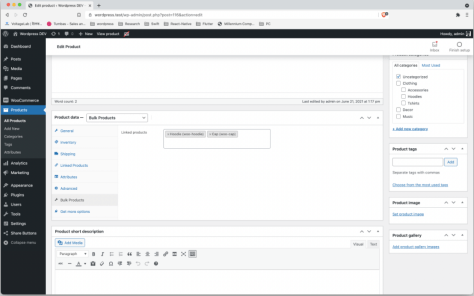The event managers plan, publicize, and arrange the occasion of an event from a wedding to businesses, and virtual conferences. They must have a website to showcase their past work to their prospective clients, bring new clients from an internet search, and provide an option to contact or book an appointment.
With Managed WordPress, any event manager can create his own website simply by registering his domain name and subscribing to a Managed WordPress plan.
How To Make An Awesome Event Management Website?
Simply register your domain name and then subscribe to a Managed WordPress plan. Next, visit the ‘My Products’ page on your Sangkrit.net account and select ‘Setup’ next to WordPress in your ‘My Products’ list.
Now the automated process will ask you a few questions and you will be shifted to your WordPress admin area dashboard where you can start managing your website.
Install An Event Theme
Since you are starting an event management website then it would be better to install a theme designed especially for your business type as that will give a professional feel to your website.
You can install such themes from the Appearance -> Themes page by clicking the ‘Add New’ button. Simply search the term ‘Event Management’ in the themes search box and you will see that there are many themes you can choose from.
Create New Categories
The design of your website will only look better when you will have content. So create content by adding new blogs and pages with photos and galleries. Navigate to Posts -> Add New page, here you can write posts and also classify them under categories and subcategories using the categories meta box present in the right sidebar’s ‘Posts’ section.
Create Necessary Pages
Similarly, you can create pages from Pages -> Add New page. Unlike posts that display new on top on the home page of your website, pages look stand-alone. Some common examples of pages include an about page and a contact page.
Display Menus
By displaying menus you can show your clients what content you have on your website and make browsing easier for them. You can create and manage menus from the Appearance -> Menus page to show categories and page links on the header of your website.
Install Plugins
You may also install some useful plugins to make your website more featureful and better. Visit Plugins -> Add New page and search for the feature you want to add to your website.
For example, to display social sharing buttons on your website simply search the term ‘Social Sharing’ and you will be presented with a number of social media sharing plugins you can select from.
Event Posting
A plugin called ‘Event Post‘ makes blogging more specific to event managers by adding more meta-data to posts to convert them into full calendar events. Each event can be exported into iCal, Outlook, or Google Calendar.
It also offers you an option to show Geolocation and automatically fetches the weather of the place where the event is going to happen.
It enables you to display:
- Event Begin Date
- Event End Date
- Custom Color
- Event Status
- Event Attendance
- Address of the place
- Weather & Temperature
- GPS coordinates of the place
- The Virtual Location of the event
You can also use this plugin to sell tickets to the event with WordPress Ecommerce or by installing WooCommerce plugin on your website.
In case you have any questions, comment here using the following comment form and someone soon will help you out.