You can automatically subscribe your users, so that they can be notified for any new post or update available on your website. Auto Subscribe Users lets you do this easily on any WordPress installation.
To start – first thing you will need to do is install and activate one from the following email subscription plugins –
These plugins are used for sending email notifications to subscribers on any new content on your website. Once you install and setup one from the above given plugins then you are ready to go with Auto Subscribe Users.
It simply needs to be installed and activated on your single or multisite WordPress website and then it will start subscribing users automatically on your website, they will start to receive email notifications for new posts, as shown here:
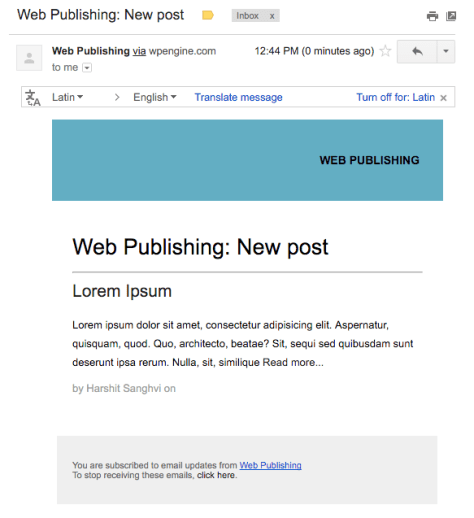
When activated on a single WordPress website, all users registering on website or getting added by admins will be automatically subscribed to your website’s new content.
And When used on a WordPress multisite network, all the users creating new websites will be automatically subscribed to the main site’s new content.

