You can display your top post rankings in a table in your WordPress website on the basis of their Facebook data such as number of likes, shares and comments.
FBtops plugin provides you shortcode which automatically displays your website’s top Facebook posts with separate columns showing total number of post like, shares and comments. It also allows you to filter and display top posts by categories.
Start by installing ‘FBtops’ plugin in your WordPress website

Upon activation visit your admin area Dashboard -> FBtops page, name your table, tick categories you like to show posts from and save your changes.
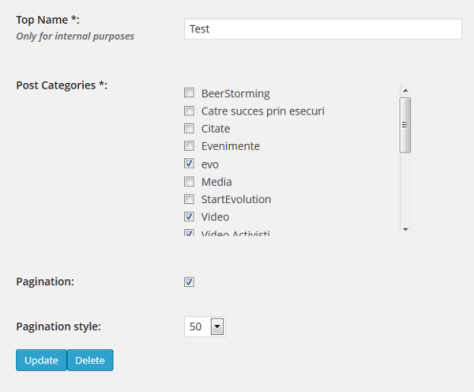
You can also enable pagination, the plugin can fetchup up-to 200 posts per top.
Displaying Facebook Top Posts Table
One done with options, use [fbtops] shortcode inside your pages, posts or any other shortcode supported area to display your top Facebook posts ranking table.

The default table color is yellow but you can use a custom color to match it with your website theme. Visit Plugins -> Editor page, select FBtop from plugins dropdown and change the color in its CSS file.

