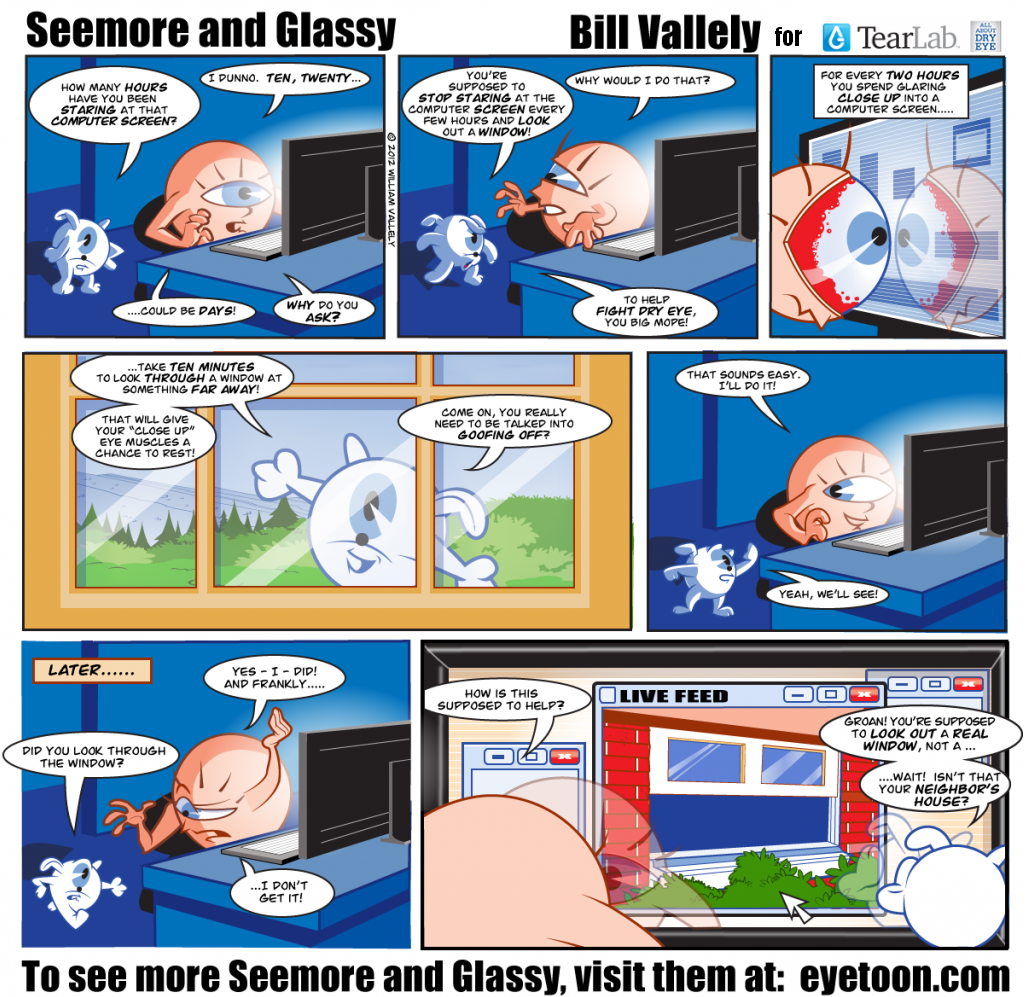Here are some good web services from 123apps.io, the applications allows you to cut, join covert or record audio files. Using these apps you can cut out a piece of music for creating ringtones & alarmtones etc, you can merge multiple audio files into a single track, you can convert audio files online from one format into another or record a voice using a microphone.
Online Audio Cutter allows you to effortlessly cut out a desired musical fragment from an MP3 file or a file in other formats, in order, for example to set it up as a customized ringtone for your mobile phone. Our web application is free; it was designed for a single purpose, which makes it easy to use unlike complicated professional audio editors.

Features: Support of all major audio and video formats, Create your own iPhone ringtones, Cut sound from a video file, Fade-in and fade-out functions
Online Audio Joiner is designed to merge several songs (mp3, m4a, wav, etc) into a single track. The program is absolutely free and operates online; therefore you don’t need to install it on your computer. Just open the browser and start merging.

Features: Seamless Merging, Cross-fade, Support of Most Audio and Video Formats, User-Friendly Interface, Interval Adjustment, Merge Unlimited Number of Songs.
Online Audio Converter allows converting audio into a wide range of major formats such as mp3, wav, ogg, m4a, m4r, flac. Because the audio files are converted online, you don’t have to install the software on your computer. Just open the browser and start converting.

Features: Support of All Major Formats, Multiple Files Support, Extracting Sound from a Video, Advanced Conversion Settings, Tag Support.

Online Voice Recorder is a free simple application which records sound from microphone. After recording you can trim the sound and save it to your computer.