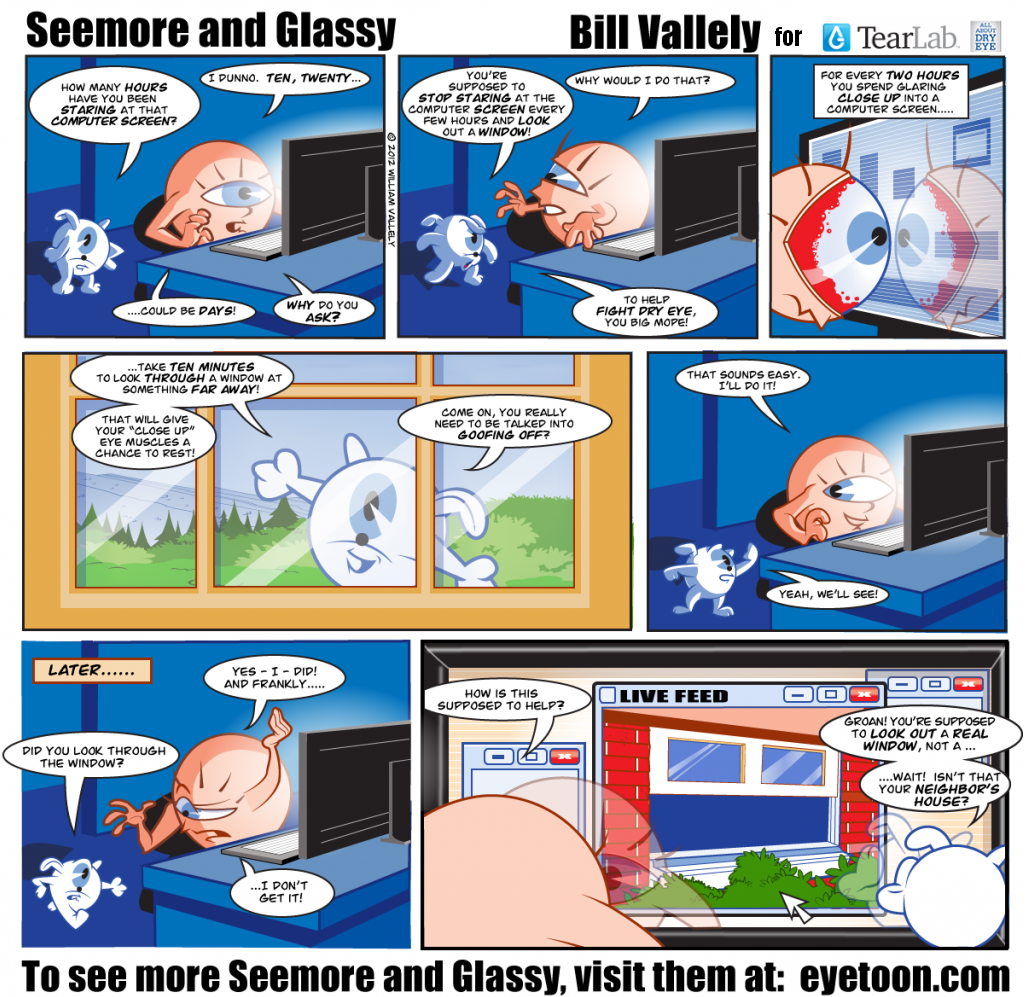Victoria Lomba, also known as VL or La Lomba, can be considered the Queen of Fitness. She is living proof that muscles and beauty are a perfect match. Due to her athletic figure and style of displaying her power, she quickly became a huge hit on internet, her star rising even more after she had been featured in Frontline magazine and as a come to life vixen in the 3D Lola video game. After this small recognition she managed to win the Top Summer Girl contest, a competition organized by Tele5 with over 10.000 participants!
Through social mediums such as MySpace and Facebook Victoria gathered a large number of followers, who were impressed with her strong physique and athletic skills. It wouldn’t be long before she got featured in magazines all across the United States. She even grazed the pages of Australia’s Swimsuit Models and FHM and stole the hearts of the French with a breathtaking shoot for Playboy France done by none other than Sylvain Bertrand a few years back. Also worth mentioning is her collaboration with photographer Stephen Cain on the beaches of sunny California.
Over the years – after having traveled to the USA on numerous occasions for specialised fitness exercises – Victoria has transformed her physique from average to well beyond that with powerful muscles that pay credit to her physical attraction. Along with her outgoing personality this has ensured she received worldwide publications in fitness magazines such as the Iron Man Magazine, being not only the subject of attention through means of a photo shoot, but also the one who wrote articles about fitness performances and wellness.
Victoria is being sponsored by various trademarks, the main ones being ,Team Revtech Power Nutrition , Team Hidetada Yamagishi . Her life mainly revolves around photo shoots and making instructional fitness videos along with coaching and running competitions for IFBB Athletes.
Besides a fitness model she is also a consultant and a personal trainer, organizing professional exhibitions. Her motto is that you have got to live healthy and treat your body like a temple. If you are interested in receiving a customised training program, hiring her as a personal trainer or want her to do an exhibition or a photo shoot, don’t hesitate to contact her through the site. She is looking forward to hearing from you.

How and when you started in fitness and training? What philosophy leads you to do this?
I’ve been practicing the sport for over 10 years! there is nothing I like more I began gradually to become a professional and live with my contract patroicinadores!
I am currently sponsored by a brand of sports supplementation, called Power Nutrition Revtech two clothing brands Mutated Nation and Queen of Paris and also my sponsor MEElectronics headphones
Would you like to give us an overview of your normal week in regards to weight training?
My workouts are always very simple but intense workout every day, first training the combo style morning, working all muscle groups and afternoon train the muscle group more I need, at night I do an hour of cardio, workout every day of the week, only break one day, but that day off also do not do cardio and weights
 How much and what type of cardio you do?
How much and what type of cardio you do?
One hour each day, combining and changing every day, elliptical, rowing, tape, ladders and much jogging outdoors
What is your favorite form of cardio to cut body fat?
The best for my body is to do 45 minutes fasting stairs!
Tell us about the diet you follow regularly?
I care all year round, 365 days a year, I’m always in shape, maximum 2 kilos over my competition weight
Do you have any cravings for junk & other sweet and salty foods items? How you deal with them?
I do not like junk food, I have no urge to eat sweets, I’m a professional and I live in my body, I do not stop to think that I like it or not, just like what I need.
What is your favorite health food?
Definitely the pasta, I love Italian food!
Is there anything you avoid eating? Is there any cheat food?
The secret is eating the right amount of calories, if you control your meals, you need not do much cardio!
What are your pre and post workout meals favorites?
Before training, I like to eat nuts, give me energy and do not feel heavy, after training, always my protein shake brand Revtech Power Nutrition, I always take a good hydrolyzed pineapple, I like pineapple and strawberry
What has the greatest impact on muscle growth and recovery?
The rest is paramount, never upgrades break, eat healthy, train hard and rest, but maybe the secret is to be patient and wait, the body needs time to grow and tone!
What workout routine works best for you?
All my genetics is very grateful, my muscles grow fast and are strong, maybe it’s my Brazilian father erence.
How about a good night’s sleep is important for the body and mind or just sleep 8 hours (at any time) is good enough?
I love to sleep, that’s what I like most of the world, need a minimum of 8 hours, but if more time for me is much better, lack of sleep affects me a lot in every way, not I pay the same and I feel terribly wrong and angry
Please share some of your tips for girls who want to be like you in the world of fitness modeling?
The first thing to be themselves and not copy anyone, nobody is perfect and less, if they choose to engage in this world, be careful, there are many pitfalls, my advice find a good agent or manager, to negotiate for them from the beginning , past mistakes here if you have and if you do something wrong, everything will look the internet!
What according to you are the common mistakes novices often do in fitness and training?
Today people see many magazines, visit many websites, much information on the internet to keep in shape, but much information confuses people, the guys want to be big and strong from the first months going to the gym and use drugs to be strong, that’s a mistake, not about muscle size, muscle quality and need that arrives only after many years of training, hard work and spend all your money on quality food and build an impressive physique.
 What are your likes, dislikes & favorites?
What are your likes, dislikes & favorites?
Like & Dislikes: I like good food, movies, going for walks and enjoy my family, I hate all drugs, I think life is the best escitante not need anything else
Favorites: I like all kinds of music, I have no idols, I always appreciate the good work everyone, I like romantic movies, but also the horror film, maybe if there’s anything I like more than anything in this world is to travel, travel and travel!
Which country you are from? Tell me about your city, your favorite hang out spots there? What do you like to do for fun and entertainment?
My mother is Spanish, my father and I’m Brazilian part of the world, live a few months a year in Spain, but the rest of the year, live from Miami, Las Vegas and Los Angeles, is in these cities where I find my motivation and I enjoy where of life, the sun, the beaches and the people when I’m in Spain, I limit myself to train and be home, never go out!
Similarly they are very popular all over the internet, how you communicate with other Internet users, especially their fans and followers? How often will respond to them on social media, etc?
I have spent many years on the Internet, my videos and my pictures are viewed millions of times since the days of Myspace, so far I have always been very popular and I like and I like, I like to feel the warmth and love of the people, I try to personally answer all messages from the fans, but it’s complicated, I have an average of 500 emails a day and sometimes it’s impossible, I have no administrators or webmaster, I’m close and every line I write myself!
What is your domain address? Where other netinzes can grab latest source of news about you?
My website shows my hottest www.victorialombaweb.com hand, my photos and my videos have great acceptance by the male audience, earn some money to help me to travel and sustain my lifestyle
How would you like to be remembered?
A mother with three daughters and a good heart, a good person, simple and friend of my friends!
What is your ultimate message for netizens?
Thanks for being there for me, please forgive my mistakes, I’ll be here whenever they want! A strong kiss and no longer visit me on my official Facebook page: Victoria Lomba Official: Facebook.com/TopsFemalesFitnessModels





 I welcome you Shabarish at SANGKRIT.net, please tell our netizens about yourself.
I welcome you Shabarish at SANGKRIT.net, please tell our netizens about yourself.















 How much and what type of cardio you do?
How much and what type of cardio you do? What are your likes, dislikes & favorites?
What are your likes, dislikes & favorites?