Loop playing a YouTube video means causing the video player to play the initial video again and again. Hence, it doesn’t shows you any related videos at the end but instead it plays the same video file again.
Sometime back we have discussed about Shortcodes Ultimate plugin. The same plugin now provides you a loop video playing shortcode which you can very easily generate from its shortcode generator present on the top of WordPress post/post type editor.
To start looping YouTube videos in your WordPress site, first install and activate Shortcodes Ultimate plugin. After activation visit your admin area dashboard Posts -> Add New page (or open any old post for editing).
Click ‘Insert Shortcode’ button and select ‘YouTube Advance’ option.

Now paste your YouTube video URL, scroll down and set ‘Autoplay’ & ‘Loop’ options to YES.
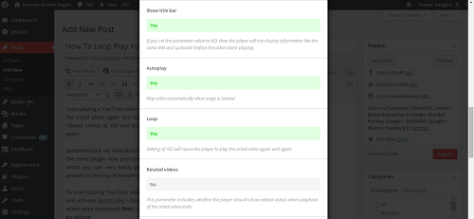
Insert the shortcode, now the given video will play again and again on the frontend of the post you have published.
You can use the same feature on your sidebar, the plugin also provides you a shortcode generator widget which can be accessed from Appearance -> Widgets page on your admin section.
You can also include a list of videos and start playing them one after the other and loop the complete playlist.
All you have to do is from the same shortcode generator box, type in comma-separated list of video IDs to play. If you specify a value, the first video that plays will be the VIDEO_ID specified in the URL path, and the videos specified in the playlist parameter will play thereafter.


