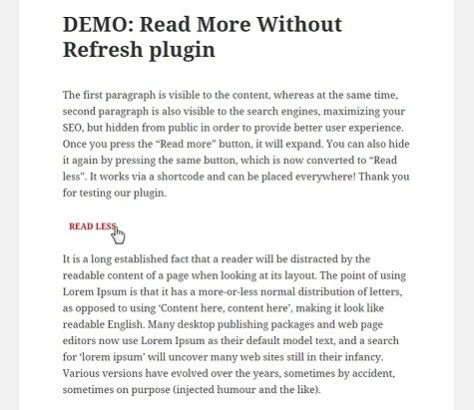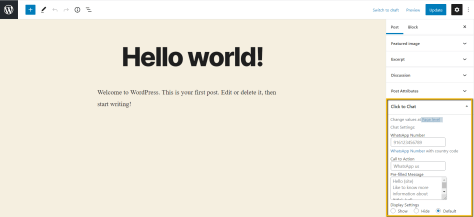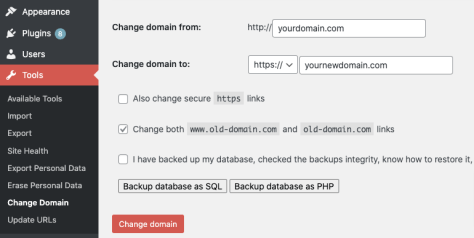Once you register your domain name at Sangkrit.net, you simply need to subscribe to a Managed WordPress plan to take your business website online, you may subscribe to WordPress Ecommerce for making an online store. As you do that the automated system guides you step-by-step to set up your website and login to your admin area dashboard.
This lesson guides you on what you have to do next when you are on the admin panel of your dashboard. Although Managed WordPress gives you a complete website by asking you to choose your options and add your business details during its setup process. Still, by reading this lesson you will know how you can customize or change your website anytime on your own.
Login To WordPress Admin Panel
The time you follow the Managed WordPress process of making your website, it asks you to choose a username and password which you use to log in to your website by visiting the yourdomain.com/wp-admin page.
Choose & Customize The WordPress Theme
The next thing you should do is choose a theme. WordPress offers you a wide range of industry-specific themes that you can install from the admin panel of your website.
Simply navigate to Appearance -> Themes and you would be able to browse the free themes, preview them, and choose the one that fits your industry requirements. All you have to do is click ‘Install’, and the theme will install, and then click the ‘Activate’ button to activate the selected theme.
Now navigate to the Appearance -> Customize page to choose your theme options. From here, you can modify the site title, tagline, logo, header, colors, fonts, and other visual elements. Some themes provide a massive range of customization options.
You May Enable The Online Store Option
If you have subscribed to WordPress Ecommerce, you can customize your store settings from the admin panels’ WooCommerce -> Settings page. In case you have not subscribed to WordPress Ecommerce and you want to have an online store then you can install the WooCommerce plugin from your admin area dashboard Plugins -> Add New page by searching for WooCommerce plugin.
Install Necessary Plugins
You can also install other essential plugins to enhance the functionality of your WordPress site. For instance, you may install the ‘Contact Form 7’ plugin if you want to enable visitors to message you directly from your website using a Contact Us page. ‘Yoast SEO’ is a popular plugin for search engine optimization, and the ‘Add To Any’ plugin allows you to add social sharing buttons on posts and pages of your website.
Create Necessary Pages
For adding important information about your business you will need to create the necessary pages. Simply navigate to Pages -> Add New page in your admin area dashboard. Add a title, content, images, videos, and other important information to your page, and then click the Publish button. Repeat the process to create more pages such as About, Services, Privacy Policy, Contact, etc.
Create Navigation Menu
You have created the pages, maybe you have also enabled the eCommerce store, etc on your website. Now it is very important to let the visitors know what you are offering, and where they can find the information they are looking for on your website. For this, you need to display navigation menus on your website.
Simply navigate to the Appearance -> Menus page and you would be able to create menus having categories, blog, store, about, contact, and other pages of your website. The page allows you to arrange the menu items to your desired order and assign the menu to the appropriate menu location such as the header on your website.
Start Blogging Your Business
You can easily add new blog posts from the Posts -> Add New page, the same page allows you to create and add categories and tags. Later on, these can be managed from the Posts -> Category and Posts -> Tags page.
Similarly, you can create and manage products from the Products menu on your admin area dashboard.
Your Website Is Ready
Following these steps, you get your website ready for public view. You can always customize the settings, look, and feel of your website from the admin area dashboard just as we have discussed above.
WordPress is a user-friendly system, as you start working on the admin panel of your website, you come to know about all its features on the go. And since you have subscribed to Managed WordPress, it provides automatic setup, backups & restores, malware scanning, and software updates paired with 24/7, award-winning support.