WordPress provides a ”Press This” bookmarklet which allows you to easily post links, text and other information to your WordPress site on the go. The bookmarklet can be used from your bookmarks bar, it has the capability to quickly create new WordPress post entries on fly.

For Example:
Suppose you are browsing websites on Internet, you find something of your interest and now you want to post it on your blog. Just click “Press This” bookmark and it will popup your website’s Administration Add New Post panel with webpage you are viewing listed as a link inside your new post entry.
By using this popup you can write about the webpage, assign categories and add whatever you like then finally press ‘Save’ button and the entry will be immediately posted on your website.
How To Use WordPress’s “Press This” Bookmarklet?
[heading size=”17″]Step-1: Enable Your Browser’s Bookmarks Bar[/heading]
First thing you need to make sure is that your bookmark toolbar is visible on your web browser.
If you are using Google Chrome you can enable bookmarks toolbar by clicking the customize icon (present on the top right corner of Chrome) followed by ‘Settings’ link. From the settings page scroll to ‘Appearance’ section and tick “Always show the bookmarks bar” checkbox.
If you are a Firefox user then click ‘View’ (present in Firefox menu bar) then navigate to ‘Toolbars’ menu and tick ‘Bookmarks Toolbar’.
[heading size=”17″]Step-2: Enable The ‘Press This’ Bookmarklet[/heading]
Login to your WordPress site then navigate to Tools -> Available Tool page and drag that ‘Press This‘ bookmarklet to your bookmarks bar. That’s it.
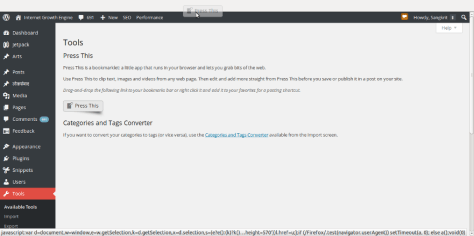
Now by using this bookmarklet you can post anything to your website on the go, just click ‘Press This’ in your bookmarks toolbar, type your text and click ‘Save’.
WordPress has also released blogging clients for iOS and Android users.
If you like using same functionality with BuddyPress then checkout out this tutorial: Share Content From Anywhere To Your BuddyPress Activity Stream Using BP BookMarklet.


