Splitting web browsing into two windows lets you more quickly browse websites full of links. For example: Reddit and Wikipedia has a number of links and when you open each link in a new tab or use back button again & again, it makes your web browsing experience slow and poor.
Splitting Google Chrome lets you to click any link in the left window and they are loaded in the right window automatically. This way you can browse website like Reddit, Hacker News without loosing the main page.
You can also use the feature on Facebook, Twitter and other social media websites. Think you are scrolling the timeline of a very interesting Facebook page or browsing any Twitter/GooglePlus hashtag or whatever, the good thing is that you can browse everything without leaving the main webpage.
How To Split Google Chrome Into Two Windows?
Start by adding NiftySplit, a Google Chrome app in your web browser.
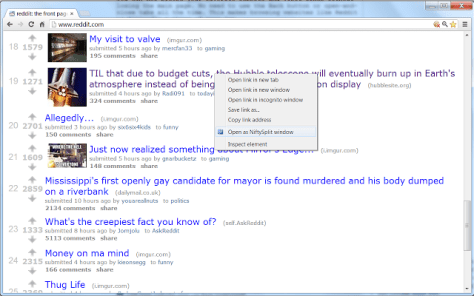
After the extension is installed, it adds a new option in context menu Now all you have to do is simply right click any link from any website and select ‘Open in Nifty Split Window’ option.
This opens up that link in a new window which gets auto-arranged side by side. Now whatever link you will click from the left window will automatically be loading in the right window.

So now there is no need of opening new tabs or using back button over and over because now you can browse your favorite websites and visit links without losing the main page.


