You can disallow either all or selected user roles from accessing your WordPress site’s admin area dashboard. Great for BuddyPress powered social networking sites where most of the users are subscribers.

Remove Dashboard Access, a WordPress plugin allows site administrators to disable access to admin area dashboard.
You can either select user roles or use advance capability option for redirecting users to a custom URL whenever they login or attempt to access the admin section on a WordPress site.
Start by installing and activating Remove Dashboard Access plugin in WordPress
Upon activation visit your admin area dashboard Settings -> Dashboard Access page and restrict user roles or users with a specific capability.
Type in the URL where you like directing all disallowed users. By default, the plugin uses your website’s home page URL.
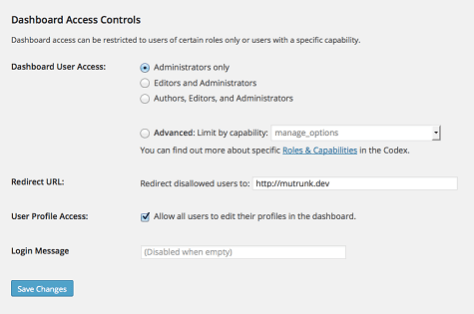
If you want, you can enable WordPress users to edit their profiles in admin area.
In case of BuddyPress, the feature can be left unchecked as BuddyPress already provides you frontend profile editing.
Finally, save the changes and you are done.



Very energetic blog, I enjoyed that bit. Will there be a part 2?