After changing your domain name, installing SSL, or changing any link on your website, the most important thing you need to do is update the links on your website.
When you move your WordPress Website to a new domain name, the most common issue that you notice is all internal links to pages and references to images are not updated, images don’t show up and internal links don’t work as they point to the old address which you have abandoned. This lesson will guide you two easy processes of updating such URLs on your WordPress site.
How To Update All Your WordPress Site URLs In One Click?
Login to your WordPress site and navigate to Plugins -> Add New page to find and install Update URLs plugin on your website. Upon activation, navigate to Tools -> Update URLs page.
Here you simply need to type the old URL and the new URL address, then use the tick box option to select where you want to update URLs such as on posts, pages, attachments, excerpts or all GUIDs and then click ‘Update URLs Now’ button. That’s it, your URLs would get updated.
How To Auto Update Website URLs After Migrating To A New Domain Name?
There’s another plugin that automatically detects the domain name change and the auto-updates all old links and WordPress tables in the database of your website. It is especially coded for the domain name change and you don’t require to selectively mention the changes.
Navigate to Plugins -> Add New page to find and install Automatic Domain Changer plugin on your WordPress site. After activation, navigate to Tools -> Change Domain and first you may backup and save your website database by clicking ‘Backup Database as SQL’.
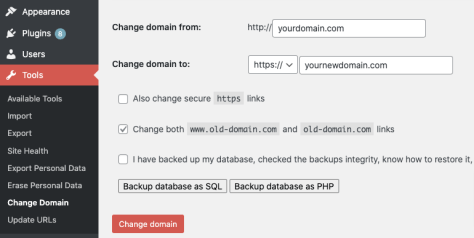
Next, type the old domain name and new domain name in the fields and click ‘Change Domain’ button. The plugin lets you update HTTPS and the links with or without the ‘www’ prefix.


