Earlier we have discussed about auto-importing YouTube and Vimeo videos to your WordPress website. Now today in this lesson you will learn about publishing videos from DailyMotion instantly in one click right from your WordPress admin area dashboard.
DailyMotion Search and Publish Videos is a WordPress plugin that provides you an admin interface to search and publish videos.
Start by installing ‘DailyMotion Search and Publish Videos’ plugin in WordPress
Upon activation, visit your admin area dashboard DSP Videos -> DSP Videos (Main Page), select category and sub-category(option) in which you like publishing your videos to.
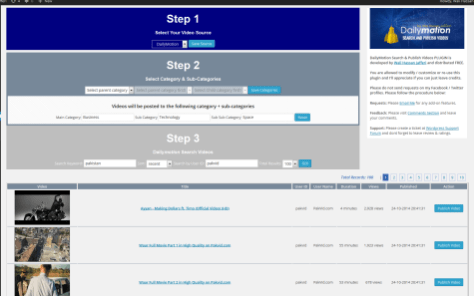
Type in keywords to search videos and then use ‘Publish Video’ button to post video to your website. The plugin works and makes video post to selected category, it automatically grabs the following info and presents it inside your video post:
- Video Title and Duration
- Video Thumbnail is automatically set as Featured image of your post.
- Video Embed HTML code is automatically inserted in your Post content.
- Auto Set Post format as Video (you can reset this functioning)
Once video is published, it shows you an EDIT link, using this link you can edit video info and post it onto your website.
Options
The plugin also provides you with set of options you can manage from your admin area dashboard DSP Videos -> User Settings screen. It allows you to set player settings, player width & height, syndication key, autoplay.
Video post settings allows you to set video embed custom field, post format (video / standard), post status (publish / draft), You can also add post prefix.


