Google Chrome freeze is a common problem experienced on Linux operating systems, specially on 64 Bit OS. This happens only with Google Chrome and Chromium browsers and it is happening since a very long time.
You can resolve this issue up to some extent by disabling hardware acceleration in your Google Chrome web browser. It is a checkbox option given in Chrome’s advanced settings page. What all you have to do is untick this option and restart.
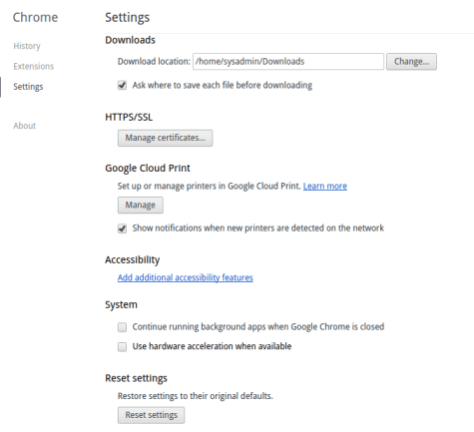
We have already posted a lesson with a screencast video on disabling hardware acceleration on Google Chrome and Chromium web browsers. You can make use of it here.
Other measures you may use to stop Google Chrome freeze:
- Use a 32bit installation
- Avoid opening more than three tabs
- Create a new user account on your Linux operating system and start using that one – SRC.
- Disbale FLASH: type chrome://plugins, disable Adobe Flash and restart your web browser.
Use the following comment for and feel free to suggest more tricks.


