In this lesson you will learn how to get back lost or accidentally deleted text widgets on your WordPress based website.
You should know that when WordPress theme is changed, all unused text widgets are automatically moved to ‘Inactive Widgets’ section in your admin area widget’s admin screen. You can also manually keep unused text and other customized widgets saved in ‘Inactive Widgets’ section to use them in future.
And in-case you have lost any important text widget or accidentally deleted it from your sidebar then you can easily bring it back with this new WordPress plugin called Recover Text Widgets.
Start by installing ‘Recover Text Widgets’ plugin in WordPress
Upon activation, visit your admin area dashboard, click ‘Recover Text Widgets’ from the left side admin menu and then click ‘Recover Now’ button.
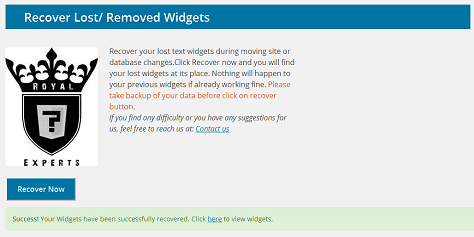
It takes a few seconds and then shows you notification as soon your widgets are successfully recovered.

Visit your admin area dashboard Appearance -> Widgets screen, scroll down to ‘Inactive Widgets’ section and you will be noticing your old text widgets which now you can use in your sidebar.


