Meetup.com is Internet’s popular network of meetup groups & communities (with #335 Alexa Rank) that allows netizens to find, create and organize group locally in their area.
One can easily find their interest group near them and meet face-to-face. Everyday 9,000+ groups get together in local communities. Its main objective is to revitalize local community and help netizens to self-organize themselves into local groups that are powerful enough to make a difference.
How To Find A Group Then Meetup ?
Its fast, easy & different from other services. You can quickly find groups near your area simply by visiting the site here – http://www.meetup.com/find/.
The service automatically detects IP address of your modem and displays groups near you. It works in the same way for everyone and hence there’s no need of entering your location like city, country etc. For example:
Following screenshot shows groups within 5 miles of Mumbai, IN because I am currently located in Mumbai:

Another Screenshot showing calender of local group meetups:
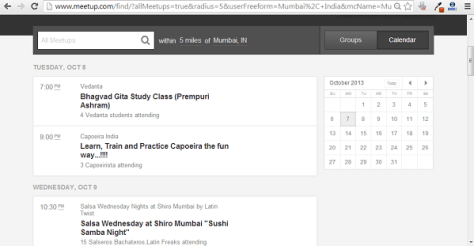
OR you can search groups as per your interest using its search box:

Each meetup group when clicked shows up date, details, contact person, inquiry and other important information about itself.
How To Create A Meetup Group ?
Simply visit Meetup.com and click ‘Start a Meetup Group’ button present on the top left corner of website, then follow on screen steps and instructions.
Meetup.Com Widget For WordPress Site Owners
WordPress users can display their or any meetup.com group on their website by using R3DF Meetup Widget plugin.

Simply install and activate the plugin. After activation visit your admin area Dashboard -> Appearance -> Widgets page, drag its widget to your sidebar, enter Meetup group URL and custom text to display.


