Just like Mediawiki has one separate page for each article. WordPress also has separate pages for blog posts, post types and other content types. So why not use a search box showing dropdown suggestions for each article on your website instead of dropping down already searched keywords, tags etc.
In this lesson we will show you how you can add a widget that responds to key press, instantly presenting the user with a drop-down menu of blog post titles and allows to one select from (with ten-post max per result set).
The user can scroll using mouse or keyboard through the list of posts. Hitting enter or clicking on a title will take the user to the selected post page.
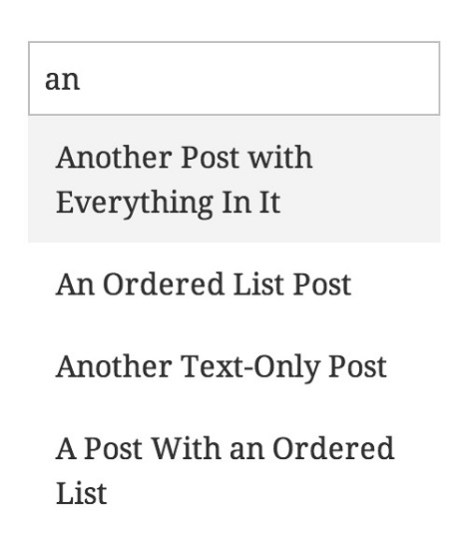
All data for your posts are loaded asynchronously once the webpage displayed, and hence it doesn’t affects your website loading time.
Start by installing and activating WP Fast Search plugin in WordPress

Once WP Fast Search is activated, visit your admin area dashboard Appearance -> Widgets page and drag-n-drop WP Fast Search widget to your sidebar. There are no configurations to set. It works all automatically.


