Easily add a complete responsive off-canvas menu with customizable menu-button, colours, fonts and position on your WordPress website.
Wbb Off-canvas – Responsive menu is the new WordPress plugin that allows you to create a complete configurable dynamic responsive off-canvas menu with links to different pages or menus created from Appearance -> Menus section on your admin area dashboard.

The menu is responsive, slides from one side (left or right) in sticky position whenever its icon is clicked on your website.
Start by installing ‘Wbb Off-canvas – Responsive menu’ plugin in your WordPress website
Upon activation, visit your admin area dashboard Appearance -> Off Canvas Menu page and set WBB Off Canvas Menu status to ON.
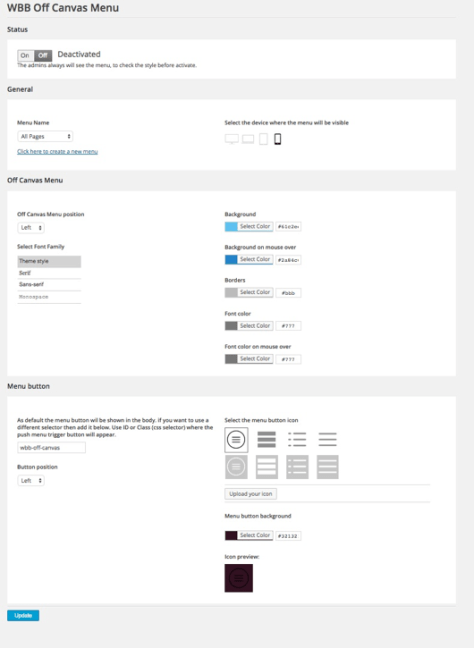
Scroll down and select a menu to be shown. By default the menu button is shown in the body. But if you want to use a different selector then you can manually add it by copy-pasting CSS ID or Class where the push menu trigger button will appear.
Other customization options allows you to choose a button, menu theme, colors, border and include devices where the responsive menu will be visible.


