By default when a post is updated in WordPress, the modification date is automatically changed. In this lesson you learn about stopping WordPress to change modification date so that you can silently update posts without letting anyone know about the new changes you have to that post after it has been published online.
Silent Update is the new WordPress plugin that allows you to control whether to update post’s modification date or not. Hence you can use this feature on individual posts without enforcing it all ove your website.
It allows you to choose whether you want to update modification date or not while saving/updating any post in your WordPress site. Great when:
- You want to know when post was modified
- You want hide information that post has been modified
- You have found any typo and you don’t want to tell your readers that something has changed recently
Start by installing ‘Silent Update’ plugin in WordPress
Upon activation, the plugin adds a new metabox titled as ‘Modification date’ on post edit screen. All you have to do is simply tick the checkbox on post where you want to hide modification date and time.
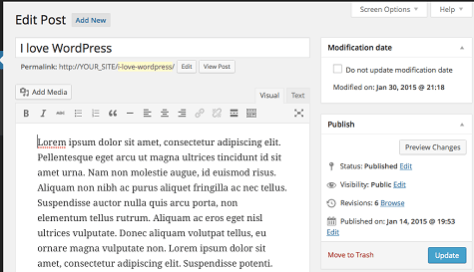
By default the checkbox is disabled, it means even if the plugin is activated, the posts will update their date until you tick the checkbox.


