Media Extra Fields lets you manually add custom fields for media files and you can use them while uploading new media like images etc in your library. The plugin has been created to add as extra field to media uploader while adding media to WordPress at the time of creating new post etc.

How To Add Custom Fields To Media Files?
Install and activate Media Extra Fields. After activation the plugin adds a new admin menu Dashboard -> Media Extra Fields. Here simply type the field name then select field type from textbox, checkbox or text area and finally click the ‘Add’ button.
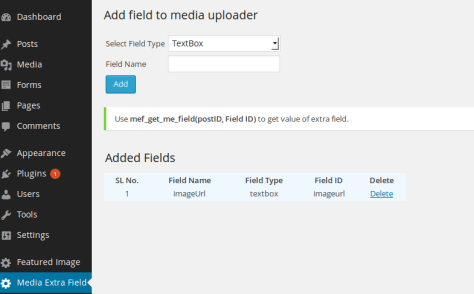
Your filed will be added for media files and use can use it while uploading new images.


