‘Read More’ or ‘Continue Reading’ tags are used for showing only a part of the content on home and multi-post pages on a WordPress Website. The tag is inserted by clicking the plus icon on the block editor and then searching ‘More’ and then clicking it to insert after the first or second paragraph that you like to show on the homepage.
By default, when this ‘Read More’ link or button is clicked, the user is directed to a single post page showing the complete blog post.
In this lesson, you will learn about a shortcode that will allow your users to read complete post content right there on the page without reloading the site to a new page. There is a plugin that lets you do that very easily on your WordPress site.
How To Display Read More Without Refresh Button?
- Simply navigate to Plugins -> Add New page on your admin area dashboard
- Search and install the Read More Without Refresh plugin
- Navigate to your admin area RMWR Settings page from the left side menu
- Select the read more button’s color, text, font size, border, padding, hover, font-weight, and other customization options and save your settings
- Now in your post edit screen, simply use [read more] Your long text [/read] tags to display the read more button

Once the user presses the “Read more” button, it expands the content. The users would be able to hide it again by pressing the same button that becomes ‘Read less’ when the content is expanded.
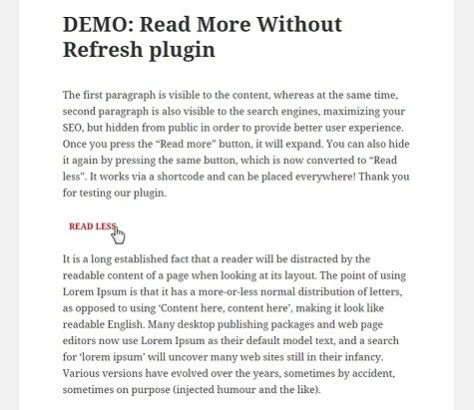
The plugin is SEO-friendly, it hides the predefined text of your choice with a shortcode, leaving the remaining content visible to search engines. The plugin works for posts, pages, and other custom post types and it can be an alternative to the traditional ‘Read More’ button.

