Adobe flash player allows you to browse multimedia content online like videos, animations , some flash games and other rich media content etc etc. It supports almost all operating systems like Linux, Mac, Android, Mobile OS, Solaris etc. You can easily install in your Ubuntu Linux, right from terminal by following few simple steps given here.
First thing you need to do is click Dash home and type ‘Terminal’ in search box. Now click terminal icon and use following commands as described.
Step-1 First important step is to upgrade your directory. Type the following command and press ENTER:
sudo apt-get update
Step-2 After your directory updates you can install flash player by typing following command:
sudo apt-get install flashplugin-installer
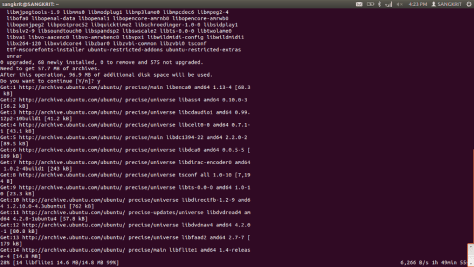
Alternatively, by using the following command you can install all multimedia plugins and libraries needed to play mp3 and video formats. It installs adobe flash player too. You may call it all in one command:
sudo apt-get install ubuntu-restricted-extras
How to test your installation?
Simply visit http://www.adobe.com/software/flash/about/ in your web browser (Firefox, Chromium, Chrome or whatever you use) and you be seeing your installed flash player version details.
Second Method (Via GUI Mode):
Step-1 Open Ubuntu software centre and type ‘Adobe flash plugin’ in given search box present top right section. You will be seeing Adobe flash plugin in list.

Step-2 Simply click ‘Install’ button and wait for the installation to complete. That’s all. Again for testing your installation use the above link.


