Now no more long tough passwords for resuming your work on your WordPress site because now you can lock your admin area dashboard using a beautiful OS like 4 digit PIN with ultrafast access.

Dashboard Quick Lock is a WordPress plugin that provides you easy 4 digit pin lock for your admin area dashboard.
Why Use Dashboard Quick Lock?
- Do you hate to hit logout, in order to protect your wordpress data each time you take a quick break and leave your dashboard?
- Do you hate entering long secure passwords to resume your work each time?
- Do you hate to browse all the way to the inner page where you have been working, each time after logging in?
- Are you concerned about security when you select “Remember me” before you login?
- Did you ever want to lock your dashboard using a simple PIN?
Start by installing and activating Dashboard Quick Lock plugin
Upon activation the plugin enables the auto lock which automatically gets activated when your website is left idle for 3 minutes. Your default unlock PIN is 0976.
The pin and auto lock time can be set from the plugin’s options page.
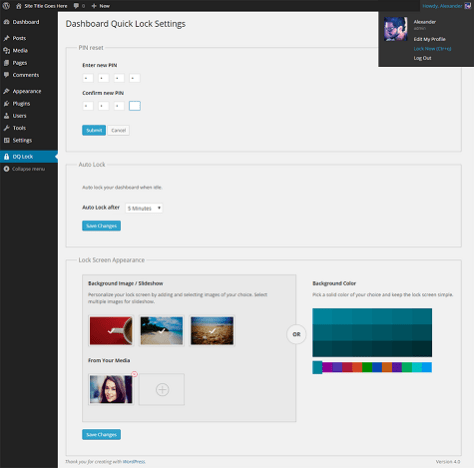
From your admin area dashboard click ‘DQ Lock’ from the left side menu to reset your auto lock time and PIN. Lock can also be enabled manually anytime by pressing Ctrl+Q from the keyboard.
It provides you various customization and appearance options
Scroll down on its admin page and you will be able to set the custom background image and colors for your quick lock page.
The quick lock page also provides you a switch user link which directs you to WordPress login page so that you can sign-in as a different user.


