WhatsApp has a massive user base of more than two billion users worldwide. Since it offers real-time communication, it can be a convenient platform to enable your visitors to send queries, messages, images, videos, and documents, facilitating quick and efficient communication.
This lesson guides you on how you can easily add a WhatsApp chat button on your WordPress Website to enable your website visitors to chat or contact you by simply clicking the button. And you can easily respond to their queries, provide product information, address concerns, and offer personalized assistance from your smartphone.
How To Add WhatsApp Chat In WordPress?
Simply navigate to Plugins -> Add New page to find and install the Click to Chat – HoliThemes plugin on your WordPress site. Upon activation, visit the ‘Click to Chat’ page from the admin menu on your dashboard.

On this page, add your WhatsApp or Business WhatsApp number, you can customize the prefilled greeting message, and enable Web WhatsApp which also shows up on desktop and laptop computers.
There are several other options this plugin offers you such as WooCommerce compatibility features, page level settings, display settings, customized buttons and messages on product pages, several styles, and customizations, etc.
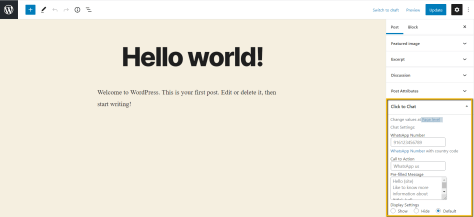
Select your options, and save changes, and the WhatsApp chat button will com visible on your website. By clicking this button smartphone users would be able to chat with you on the WhatsApp Smartphone App and desktop users will be navigated to WhatsApp Web Chat.

