You can sell bulk products in one product group by associating and linking multiple products at one price. The new WordPress WooCommerce plugin lets you to do this in a very easy way.
Simply start by installing-activating the new Bulk Product Selling plugin on your WordPress Ecommerce website. Once activated, visit the add new product page or open any old product for editing.
On the page, inside the product data section which is present below your product description section, you will see a new ‘Bulk Product’ tab is added. Click that tab and start typing the name of the product you want to link, once the product name is displayed, click it and it will be added.
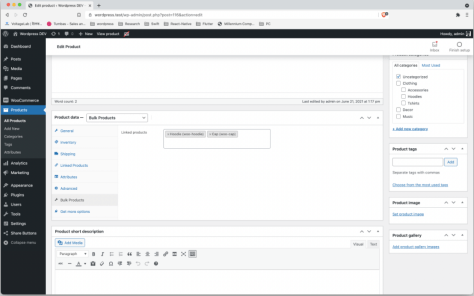
Following this way you can link as many products as you want. Once you are finished adding your products in the bulk products section. Simply update or publish your product.
That’s it. Visit the front end of your website to see it working. The plugin works for simple, variable, and other types of products of your eCommerce website. If you yet don’t have a website, you can easily create one yourself with Managed WordPress.

