By default there are two ways of searching any text or word written on any webpage. You can either select any word or sentence, right click and then select ‘Search Google for …’ option from the context menu or type those keywords on Google.com (or address bar) and hit ENTER.
In this tutorial we will show you how you can extend Chrome’s search feature and use it simply by highlighting text on any website.
You must be thinking what is the use of enabling search by highlight option when you can search any keyword from the context menu (right click). Context menu has one limitation, it directly searches the selected keywords without offering you any prior suggestions.

Highlight to Search is a Chrome extension by Google that helps you search keywords more easily from anywhere on Internet.
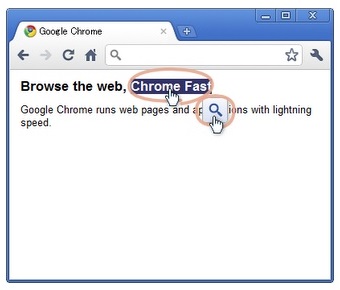
Start by adding it in your Google Chrome or Chromium browser. Once the extension is installed, highlighting keywords within a web page shows you a magnifying-glass icon which appear below the highlighted words.
Clicking this icon (or the keyword itself), a search-box with auto complete suggestion appears for you to search those words more easily and quickly.

