Earlier we have discussed about deleting WordPress posts, page and other post type by using custom filters. Now in this lesson you will learn about deleting posts between some date range on your WordPress site.
WP Mass Delete is another good plugin that not only enables you to mass delete posts and pages according to date range but it allows you to use other specified conditions such as post status, post content etc.
Start by installing ‘WP Mass Delete’ plugin in WordPress
Upon activation, visit your admin area dashboard Settings -> WP Mass Delete page and set the date interval, or you may leave those fields blank in order to select all posts.
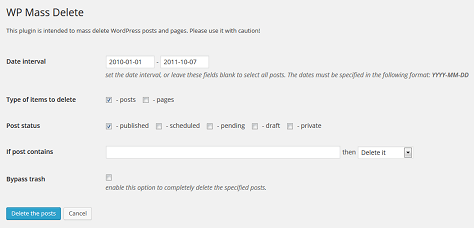
Note that the dates must be specified in YYYY-MM-DD format. Make other selections and click ‘Delete the posts’ button to start the process.

