Insert blank CD/DVD into your burner. A ‘CD/DVD Creator’, ‘Choose Disc Type’ or ‘Blank Disc’ window might pop up. Close it.

Now look up for the downloaded ISO file in the file manager, right click on the ISO file and click ‘Write to Disc’:

Where it says ‘Write disc to’, you might have options like ‘File image’ as well as your CD drive. Select your CD drive.
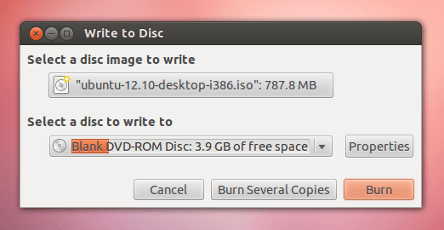
Now select write speed. For burning an Ubuntu Live CD it is recommended to write at the lowest possible speed. Finally, start the burning process.
After it finishes, verify that your CD now gave multiple files and folders and not just the ISO file you have burnt. If you can see multiple files and folders in the CD then congratulations, you have successfully completed the ISO burning process.

