Just like Bit.ly and Goo.gl, you can start your own URL shortening service using your own domain name. Sometime back we have discussed about creating short URLs of your website on your own domain. Now today in this tutorial we will show how you can start your own URL shortener service and make it public like Google URL Shortener.
First thing you need to do is register a short domain name and subscribe to a hosting plan at SANGKRIT.net. SANGKRIT.net distributes free domain with all website hosting plans, read our tutorial on registering a free domain name or [lightbox src=”http://www.youtube.com/watch?v=LzF8bNWQl7U”][button]Click Here[/button][/lightbox] to watch video tutorial on registering free domain names.
How To Install YOURLs, URL Shortener Service On Your Own Domain?
After subscribing a hosting plan and registering domain name, login to your SANGKRIT.net hosting account and launch cPanel.
From your cPanel, scroll down to Software/Services section and click ‘Installatron Applications Installer’.

Select Application Browser tab:

Scroll down to ‘Apps for Miscellaneous’ section and click ‘YOURLs’:

Clicking ‘YOURLS’ directs you to its installation page showing you details and features of this URL shortener service builder app. From here you can take demo, check other websites using the same application etc. To start installation process, click ‘+install this application‘ button:
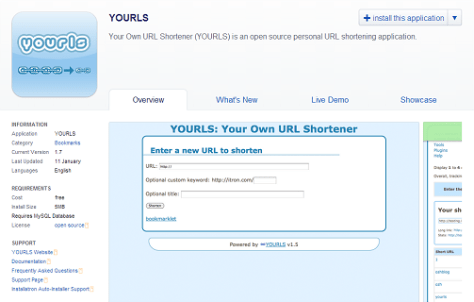
Now select a domain/subdomain/directory for installation. Scroll down to ‘Settings’ section and type in a username, password, admin email, you can make the service public or keep it for private use.
After selecting your options, click ‘Install’ button:

It takes a few seconds and then provides you your new URL shortener website address & admin section URL:


Main Features Of YOURLs:
YOURLS will allow you to run your own URL shortening service (a la TinyURL). You can make it private or public, you can pick custom keyword URLs, it comes with its own API.
- Private (your links only) or Public (everybody can create short links, fine for an intranet)
- Sequential or custom URL keyword
- Handy bookmarklets to easily shorten and share links
- Awesome stats: historical click reports, referrers tracking, visitors geo-location
- Neat Ajaxed interface
- Terrific Plugin architecture to easily implement new features
- Cool developer API
- Full jsonp support
- Friendly installer
- Sample files to create your own public interface and more

